Handle email enquiries faster and smarter
Manage customer emails alongside voice and digital channels in one platform. Set SLAs, route intelligently, and ensure every enquiry gets the attention is deserves.

Reduce average handling time with intelligent routing
Route emails to the right team automatically based on content, priority, or customer type. Your agents spend less time managing queues and more time solving customer problems efficiently.


Set SLAs and ensure customers are served quickly
Define service level agreements for different email types and watch performance in real time. Automatic prioritisation ensures urgent enquiries get immediate attention from your team.
SIMPLE TO USE
POWERFUL WHEN YOU NEED IT
From basic email management to sophisticated omnichannel workflows, our email solution scales with your business needs and team requirements.
Integration with IT systems
Connect your email system with your CRM, helpdesk software, and other business tools. MaxContact integrates with leading platforms to create a unified view of customer communications.



Performance Guaranteed. Results Delivered.
With 20+ years of expertise and 500+ successful deployments, we know our platforms deliver results. We're so confident, we'll guarantee your performance improvement through the MaxContact Performance Promise, or you walk away.
Book a call to find out more about MaxContact's Performance Promise.
Trusted by many
Email management questions, answered.
Get clarity on how MaxContact's email solution works within your omnichannel contact centre, from setup and routing to reporting and agent management.
Email is fully integrated into MaxContact's omnichannel platform. All email interactions are stored against customer records alongside phone calls, chats, and social messages. You can report on email performance alongside other channels, transfer conversations between channels, and use the same agent interface for all communication types.
Yes. You can create standard text or HTML email templates for common enquiries, enabling agents to respond quickly whilst maintaining consistency. Automated acknowledgement emails can be sent when messages arrive in specific queues, and you can set up auto-responses for out-of-hours or specific scenarios.
You define response time targets for different email types or queues. MaxContact tracks time from receipt to first response and monitors performance against your targets. The system provides real-time alerts when SLAs are at risk of breach, and managers can see SLA compliance across teams in live dashboards.
Yes. MaxContact's unified agent interface allows your team to handle emails, phone calls, web chat, WhatsApp, SMS, and social messages in one place. Agents can switch between channels seamlessly, and managers can control how many concurrent interactions each person handles across different channel types.
Email routing uses configurable rules to direct incoming messages to the right queue or agent. You can route based on sender address, subject line keywords, customer data, or enquiry type. Messages are automatically prioritised based on your SLA settings and can be escalated if response times are at risk.
Absolutely. Set specific response time targets based on email priority, customer type, or enquiry category. The system monitors performance and alerts managers when SLAs risk being missed.
improve email handling whilst reducing agent workload
See how MaxContact's email solution fits into your omnichannel strategy.



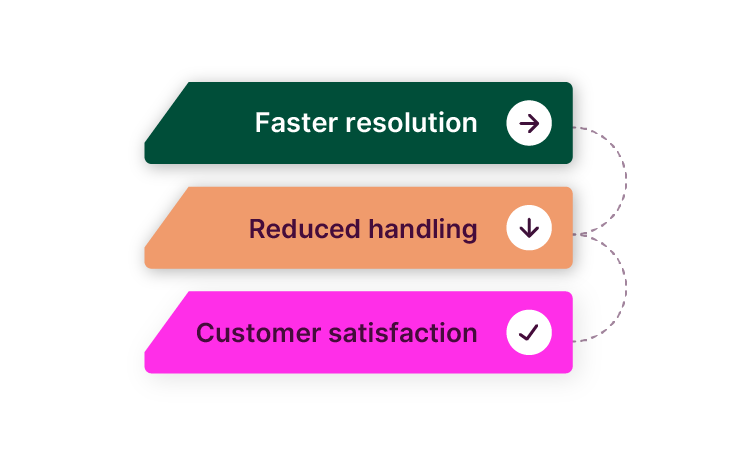



.png)
.png)


