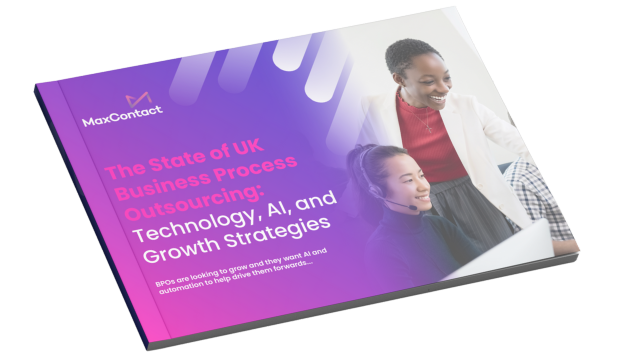Support Policy FY25
Trivoni Software Limited (t/a Max Contact)- Support Policy
PART 1: Support Policy
This Support Policy sets out:
- MaxContact’s Support Services and service levels application for provision of MaxContact and Spokn to its customers; and
- MaxContact’s Support Services for oOther Services provided to its customers; and
- System requirements that customers must comply with in order to access the platform and the Services;
This Support Policy was last updated on: [04/03/2025]
(Defined terms have the same meaning as set out in MaxContact’s Standard Terms and Conditions available here.)
1. Service Availability
- MaxContact will use commercially reasonable efforts to ensure that the MaxContact and Spokn Services (1) are available 24 hours per day, 7 days per week, with a target for minimum Service Uptime of 99.9% per calendar quarter.
- For Other Services (2) MaxContact does not have the same level of control as (1) and therefore will use reasonable endeavours to attempt to make services available 24 hours per day, 7 days per week, with a target for minimum Service Uptime of 99.5% per calendar quarter.
- The Service will only be deemed as unavailable if there is a P1 Fault which is caused by a circumstance within MaxContact’s reasonable control. For the avoidance of doubt all maintenance is excluded when determining availability and will not be considered downtime (this includes scheduled maintenance because MaxContact apply an ongoing upgrade and improvement methodology).
MaxContact may amend the service levels in its sole and absolute discretion from time to time. To do this MaxContact will issue a new Support Policy and notify customers via email.
2. Support Helpdesk
MaxContact provides a Support Helpdesk which, subject to payment of Fees by the Customer, provides Support Services during Normal Support Hours (08:00 to 20:00 UK Time). The Support Helpdesk can be contacted by:
E-mail: support@maxcontact.com
Telephone: 0330 159 6565 (Standard telephone support during UK business hours only)
Webchat: www.maxcontact.com
All support requests from the Customer and their Authorised Users should be directed to the Support Helpdesk. Requests will be acknowledged in line with the SLA with a unique case number to identify the request.
MaxContact will use commercially reasonable efforts to resolve each case. The resolution time will depend on the nature of the case and may consist of a fix, workaround, delivery of information or other reasonable request or solution.
Emergency out-of-hours telephone support shall be available 24/7/365 for critical ‘Urgent (P1)’ level problems, as defined in this SLA. This service shall provide the Customer with immediate and direct access to technically experienced staff who are able to investigate and resolve technical difficulties at short notice. MaxContact shall have sole responsibility for determining severity of a fault or problem.
3. Fault Classification
The Fault Classification is based on a combination of the Impact and Urgency:
| Urgency | ||||
| Impact | High | Medium | Low | |
| High | P1 (urgent) | P2 (high) | P3 (medium) | |
| Medium | P2 (high) | P3 (medium) | P4 (low) | |
| Low | P3 (medium) | P4 (low) | P4 (low) | |
Impact definitions:
- High: The Fault affects all Users and End Users
- Medium: The Fault affects one or more User and/or End Users
- Low: Other Faults
Urgency definitions:
- High: Service(s) is unavailable and/or the Fault prevents communication
- Medium: Service(s) is available, feature not working as expected (no workaround)
- Low: Service(s) is available, feature not working as expected (workaround)
4. Service Level Agreement (SLA)
Once Faults are reported, MaxContact will use reasonable endeavours to process them in accordance with the below targets:
| Priority | Response Target | Resolution Target |
| P1 | 1 hour | 4 hours |
| P2 | 1 hour | 24 hours |
| P3 | 4 hours | 20 days |
| P4 | 8 hours | Not defined |
Exceptions:
- SLA does not apply where:
- Fault has been caused by the Customer, its Affiliates or Users
- no Fault is found by MaxContact
- the Customer is not on the latest release version of MaxContact and/or Spokn
- the fault is with other Services underlying services or software provided by third parties, as purchased by the Customer and included in MAxContact’s Service.
- For the avoidance of doubt MaxContact does not guarantee the resolution of a Fault within the time specified
- The Service must not be used as a method of accessing emergency services.
- All Response Targets and Resolution Targets only apply during Normal Support Hours. Root Cause Analysis (RCA) will be provided for P1 and P2 faults.
PART 2: Customer system requirements
The Customer must ensure that the following system requirements are complied with at all times.
(i) Each Authorised User requires an IP Hard Phone, Softphone/Web RTC or other Telephone which can be called through the PSTN.
(ii) IP Access Circuit with appropriate bandwidth and preferably QoS enablement, plus any corresponding data hardware switches
(iii) All Authorised Users of the Service must use PCs meeting the following specification:
| With Soft Phone / WebRTC | Hard Phone | |
| Processor Minimum | i5 Gen6 (Skylake) I5 2.4 GHz (Gen4 Haswell) Dual Core | I5 2.0 GHz (Gen4 Haswell) Dual Core |
| Processor Recommended | i5 2.4 GHz (Gen85 Broadwell) and above Quad Core | i5 2.0 GHz (Gen5 Broadwell) and above Quad Core |
| Memory Minimum | 84GB (16GB recommended) | 4GB |
| Memory Recommended | 8GB | 8GB |
| OS | Windows 10 (64-bit) or Windows 11Windows 10 and above | Windows 10 and above |
(iv) Internet Browser Requirements for Authorised Users
MaxContact is designed to work on modern browsers. Other browsers may access MaxContact however support will only be provided to Users using Chrome, Edge, & Firefox. Minimum version when using Web RTC IS 84.0.0 (2020-07)
(v) IP Access Circuit Requirements for Authorised Users
MaxContact recommends a non-contended link of at least 10mb purely for voice traffic to ensure requisite call quality for Authorised Users of the Service where voice traffic is being delivered by SIP.
The minimum requirement is for 200kbps of uncontested bandwidth per user. Voice quality issues will only be investigated if the minimum un-contested bandwidth is available per Authorised User.
The Service may be accessed through other devices and operating systems such as Apple IOS, Linux and Android however support will only be provided to users who are accessing the Service from devices that meet the minimum specifications identified above.
(vi) Restricted use
Customer must not use the Service and must take all reasonable steps to ensure that the Service is not used by anyone:
- to make nuisance calls; or
- in a manner that is in any way unlawful, fraudulent or in bad faith or, to the knowledge of the Customer, has any unlawful, fraudulent or bad faith purpose or effect.