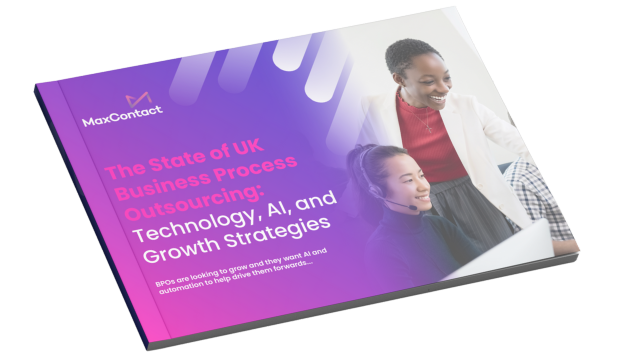Key Takeaways
In our latest webinar, we explored the crucial distinctions between AI and automation and how contact centres can strategically implement both technologies to drive operational excellence and growth.
According to McKinsey, generative AI could add up to $4.4 trillion in global productivity annually, yet only 1% of businesses consider themselves mature in AI deployment. This represents an enormous opportunity for forward-thinking operations leaders to establish a competitive advantage.
Understanding the Difference
Automation excels at handling repetitive, structured tasks like call routing and payment processing. AI thrives in complex decision-making, using natural language processing and managing unstructured data. While automation follows predefined workflows, AI can learn, adapt, and respond.
Powerful Outbound Capabilities
MaxContact’s intelligent outbound dialling options include:
- Mixed Outbound Dialling Mode: Our unique feature allows high-value leads to be dialled in preview mode while processing other data in progressive or predictive mode—all within a single campaign.
- Outbound Skills-Based Routing: Intelligently matches calls to the most suitable agents based on predefined skills and proficiency levels, improving conversion rates and customer experience.
- Data Prioritisation: Set specific priorities and ratios across different data sources, ensuring agents focus on revenue-driving activities without manual intervention.
AI-Powered Conversation Intelligence
Our Spokn AI capabilities transform contact centre operations:
- AI Note Summarisation: Automatically transcribes calls and generates concise, professional summaries, saving 20-30% of agent wrap time.
- Sentiment Analysis: Listens to tone and language, scoring customer sentiment to identify trends and potential issues.
- Objection Handling Intelligence: AI models identify moments where customers raise objections, helping managers pinpoint coaching opportunities.
Starting Your AI Journey
To successfully implement AI and automation in your contact centre:
- Understand the difference between automation and AI, applying each where they deliver maximum value
- Start smart by focusing on quick wins and measuring impact
- Think big, start small with clear goals and strong leadership commitment
Download the Slides

Webinar Transcript
00:00:13 Kayleigh Tait: Hello, and good morning, everybody.
00:00:17 Kayleigh Tait: Give a couple more seconds for a few more people to join.
00:00:23 Kayleigh Tait: I just get a thumbs up. You can still see my screen, Ben.
00:00:26 Kayleigh Tait: Okay?
00:00:28 Kayleigh Tait: Oh, down. Oh, no.
00:00:32 Kayleigh Tait: If you’ve not guessed we’re using a new Zoom Platform.
00:00:38 Kayleigh Tait: Let’s see if we can see that.
00:00:42 Kayleigh Tait: Yes, good. Okay. No technical difficulties could start.
00:00:49 Kayleigh Tait: Give it a minute or so.
00:00:57 Kayleigh Tait: Okay, I’ll get started. I think we’ll crack on. So today’s webinar is all about AI versus automation.
00:01:07 Kayleigh Tait: And how contact centres can get it right? I think AI is a lot of maybe confusion around. What is AI, what is automation? I think they sometimes can blend across the 2 and bleed into each other. So we thought we’d have a discussion today around this topic, and we can help you understand? Where AI makes the biggest impact where it makes sense for more automation in the contact center.
00:01:36 Kayleigh Tait: And how you can use a blend of the 2 approaches together for the best results. So before we dive into that topic. Just a quick intro into who MaxContact are for anyone new joining us today. So, Max, contact is a cloud based contact center platform.
00:01:54 Kayleigh Tait: We are built to help. Organisations have better and more meaningful conversations that help ultimately drive business outcomes. So we work with lots of different organisations of varying sizes in different industries. But we work across the core use cases of our product are really for sales
00:02:19 Kayleigh Tait: sales teams debt collection teams. And any customer engagement teams that need to make it easier to connect with customers and help helping them manage contacts at scale. Unlock powerful insights from their conversations. Unlike other providers who just focus on the call handling element of the platform, Max, contact really is focused on helping you achieve better, more successful outcomes.
00:02:48 Kayleigh Tait: Which ultimately leads to more sales, collecting more debt and delivering better customer experiences. So that’s who we are and what we do from a platform. Perspective.
00:03:00 Kayleigh Tait: Just a couple of housekeeping things. So today’s session is recorded. Please use the QA. Panel. That’s why we’re doing these webinars live. We do them every month. So if you can engage with us on there, ask anything that you pops into your mind that would be great. It gives us a few things to talk about at the end as well.
00:03:22 Kayleigh Tait: And we’ll send out the recording as well after this session. So if you have to jump off. For whatever reason. That’s not a problem. We’ll follow up via email
00:03:31 Kayleigh Tait: and obviously share it to anyone who might find it useful.
00:03:36 Kayleigh Tait: So I’ll introduce myself and Ben. So you’ve not joined us before. Me and Ben are probably the staples in this webinar this Webinar series. So Ben O’reilly is our training specialist at MaxContact.
00:03:51 Kayleigh Tait: saying, Hi, ben.
00:03:53 : Ben O’Reilly: Hello!
00:03:55 Kayleigh Tait: So Ben plays a pivotal role. In helping our clients understand
00:04:02 Kayleigh Tait: Matt’s contact, but also how to maximize the benefits of the product. And he’s got an extensive experience in training development. Lots and lots of experience working with different types of organisations. And it’s got a proven track record of delivering insightful sessions that enhance operational efficiency, and ultimately the the results that customers are getting by using the platform.
00:04:29 Kayleigh Tait: So he’s very good at translating really complex technical concepts into practical strategies and ultimately enabling content centres to scale using great technology like Max, contact.
00:04:43 Kayleigh Tait: I’m marketing director at MaxContact. I’ve been involved in helping drive the growth of the business enhancing the brand, and I’ve got over 15 years experience in the b 2 B+B to C sectors, leading marketing teams across various industries like telecoms, commodity markets. But more recently, obviously, the customer engagement technology side of things.
00:05:10 Kayleigh Tait: So that is us in a nutshell. So let’s
00:05:13 Kayleigh Tait: crack on with the content today. So why, AI, and why now? So I think what a time to be alive with the invention of AI. AI is not just another tech trend. It is a foundational shift.
00:05:32 Kayleigh Tait: very much like the Internet that has already reshaped. How we work, I can comment from my own personal day-to-day work as well. It’s just absolutely reshaped the work landscape. According to Mckinsey generative AI could add up to 4.4 trillion dollars in global productivity. Annually.
00:06:01 Kayleigh Tait: 92% of companies are planning to increase their investment in Gen. AI over the next 3 years. Yet, despite all this enthusiasm, only 1% of businesses consider themselves
00:06:15 Kayleigh Tait: more mature in the AI deployment
00:06:18 Kayleigh Tait: which really highlights a significant opportunity for forward thinking businesses to lead in this space, but not only lead in the space almost carve out a competitive advantage as well, I suppose, to get there that does require commitment into both learning about AI, understanding how it could impact one your role. But the area of the businesses that you look after, and also the business as a whole.
00:06:47 Kayleigh Tait: It does take commitment to drive that strategic advantage.
00:06:53 Kayleigh Tait: A recent survey by salesforce as well revealed that 64% of Gen. AI users are millennials or Gen. Z.
00:07:03 Kayleigh Tait: Indicating that the workforce that is coming through organisations are ready to embrace the technology as well. So there’s a lot of
00:07:12 Kayleigh Tait: talk about AI. Dare I say? A lot of height?
00:07:17 Kayleigh Tait: And really it’s understanding.
00:07:21 Kayleigh Tait: I suppose, from an AI versus automation perspective.
00:07:26 Kayleigh Tait: What does what fits best? Where and ultimately, could you achieve what you want to achieve in your organization or your department with automation? Does automation actually help meet. Maybe, like 80% of the the use case or the requirements that you’re looking at. Or do you actually need AI? And that’s what we’re going to talk about now.
00:07:49 Kayleigh Tait: So, understanding the difference between automation and AI is crucial automation really excels at handling repetitive and structured tasks. So things like call routing payment, processing, appointment conversations. Automation is great at
00:08:07 Kayleigh Tait: handling those things. AI, in contrast, thrives in more complex decision, making, using natural language processing and managing unstructured data. So AI can learn, adapt, respond, whereas automation follows that predefined action and almost that workflow of events.
00:08:33 Kayleigh Tait: so interestingly, 84% of executives believe that AI is essential for achieving growth objectives compared to the 60%
00:08:44 Kayleigh Tait: that believe automation technology will do the same thing for their businesses. So they’re both very important from a strategic perspective to businesses. But AI is Pip in the post in terms of actually that the impact that people believe it might have in their businesses.
00:09:03 Kayleigh Tait: So we’re going to talk a little bit about the use cases for automation versus AI,
00:09:09 Kayleigh Tait: so identifying the right starting point for AI and automation is vital. And it’s where companies can quickly unlock real results. So starting with automation in MaxContact, for example, automation thrives when handling predictable rule based workflows, and there’s some examples that Ben will cover off in a few minutes time. But they really help.
00:09:36 Kayleigh Tait: I suppose businesses and their teams reduce that that mundane or repeatable human task that doesn’t feel like it actually needs a human. So automated Ivrs help guide customers through identification verification or help them through the payment journey without the need of an agent. Online.
00:10:00 Kayleigh Tait: Outcome. Driven workflows mean that when an agent wraps a call and say they’ve promised to pay, or they’ve got an appointment booked. And they’ve selected those outcomes, automated SMS or email Comms can be triggered confirming the next steps to the customer. These are all types of things that are quite easily automated and save
00:10:24 Kayleigh Tait: lots of time, and I suppose, remove some of the mundaneness out of agent roles. List management automation moves, leads automatically based on outcome codes and attempt rules as well.
00:10:41 Kayleigh Tait: So automation not only saves time but also creates operational consistency, which is also a crucial factor in sales and collection success.
00:10:52 Kayleigh Tait: So, moving on to AI,
00:10:55 Kayleigh Tait: So where automation follows a set rules, AI adds intelligence to those conversations. So where we’re enabling
00:11:05 Kayleigh Tait: AI through spoken AI and mass contact, we’ve got a few examples. One is around AI note summarization and full transcripts. So it’s a relatively simple one to understand, but every call is automatically transcribed. You get a concise professional summary which is generated at the end of the call, and instead of agents having to spend 3 to 5 min of
00:11:32 Kayleigh Tait: type in manual notes after every call or communication that they’ve had
00:11:40 Kayleigh Tait: which leads to on average about 20 to 30% longer up times AI is summarizing those conversations, saving time, increasing accuracy as well, and ensures that there’s consistency with within your data set within the platform within your Crm as well, which obviously those notes can be pushed to any integrations that you have.
00:12:05 Kayleigh Tait: We also have, using AI across sentiment, analysis, and conversations as well. So spoken. AI listens to the tone and language that customers are using and those conversations scoring the sentiment on whether customers sound positive, neutral, negative, and then we’ve also got objection handling. So our aim I models pick up on moments where customers
00:12:31 Kayleigh Tait: might be raising objections on calls with your agents, so it could be a pricing concern. A timing issue. If it’s a sales call, they might not fully understand the product. And it really helps
00:12:48 Kayleigh Tait: people pinpoint those examples and understand how your agents might be able to respond more effectively in the future.
00:13:00 Kayleigh Tait: so really, from an AI perspective spoken, AI really highlights trends. So you can proactively action any outcomes and learnings that you’ve had from the AI models.
00:13:17 Kayleigh Tait: So where from a use case, perspective does this make sense? So in sales it, it might look like using predictive dialing to automate automate outbound activity. While AI notes speed
00:13:33 Kayleigh Tait: up Crm updates and spoken. AI might flag when calls where sales objections aren’t being overcome effectively. So there’s an end to end journey of where AI and automation come together to really help the not only the speed up
00:13:52 Kayleigh Tait: efficiency, create efficiencies, but actually get better outcomes, as well from the conversations that being had
00:13:58 Kayleigh Tait: in debt collections or
00:14:02 Kayleigh Tait: debt management, it might be about automating secure payment links post call, while AI identifies which customer segments show signs of frustration or concern or vulnerability before they raise an issue. And then the same can be said with customer service.
00:14:20 Kayleigh Tait: Really automating simple tasks via an Ivr. While spoken AI helps provide deep conversational insights that help understand customer satisfaction trends or even preempt where you might need to start proactive customer service engagement with a specific client.
00:14:43 Kayleigh Tait: So while only 19% of companies today report a direct revenue uplift
00:14:50 Kayleigh Tait: of more than 5% from AI 87% do believe that it will start to significantly impact revenue in the next 3 years.
00:15:01 Kayleigh Tait: Again, another huge opportunity, especially if you’re able to move early, be agile, automate the right tasks and apply AI where it really matters so that you get in. So it’s been applied in the conversation at the right points. But then you get in better outcomes from there
00:15:21 Kayleigh Tait: the back of it as well.
00:15:24 Kayleigh Tait: So when we’re talking about transitioning from I suppose this is a concept to pilot to scaling. There are some typical blockers when it comes to
00:15:38 Kayleigh Tait: getting a successful pilot undertaken.
00:15:42 Kayleigh Tait: So transitioning from a pilot project to scalable AI and automation solutions. It is a common hurdle. Boston Consulting Group
00:15:52 Kayleigh Tait: have stated some recent research that 74% of customers
00:15:59 Kayleigh Tait: and companies struggle to scale AI solutions beyond the initial pilot. The organisations that succeed are those with, they’ve got big ambitions. But they’ve also got very clear metrics. And I think, most importantly, that strong leadership alignment to the AI initiatives or the digital transformation or the transformation project
00:16:26 Kayleigh Tait: it. Really, it’s not a a pet
00:16:29 Kayleigh Tait: project or a tech like a bolt on piece of technology, that if you want in this to really have a business impact that can just be added on and expect the results just to to flow out of it.
00:16:44 Kayleigh Tait: and a part of this is building trust as well, which is crucial. So 71% of employees trust
00:16:50 Kayleigh Tait: their employers to deploy AI safely within the businesses. And that’s more than they trust governments or big tech companies. And this trust is really solid foundation for scaling. If the team that are the recipient of AI technology are not trusting the technology that they’re they’re using. That really is a barrier to change. So
00:17:17 Kayleigh Tait: I think understanding common concerns having a really phased approach to rolling out. AI is a crucial part of helping build trust.
00:17:32 Kayleigh Tait: the key is to view AI and automation. I suppose, not merely as the bolt on technology tools that I mentioned, but as a way of gaining strategic advantage, supported by comprehensive training.
00:17:46 Kayleigh Tait: robust governance as well across the business, and also ensuring that you have got those feedback loops with the the teams that are using it, and also you the customers as well. Understanding what how your customers feel about using
00:18:04 Kayleigh Tait: different channels. AI. I suppose it’s very much like the the conversations we were having 3, 4, 5 years ago about being where your customers are knowing what channel they prefer.
00:18:19 Kayleigh Tait: a a lot of AI adoption now is a little bit about understanding preferences of your customers. I I think there are ways to ensure that you’re balancing customer preference with achieving your operational efficiencies and your performance increases through automation. And AI.
00:18:40 Kayleigh Tait: So that’s just some of the stats and things we’re seeing. With AI pilots and scaling AI across businesses and contact centres, and I’ll go and I’ll hand over now to Ben, who is going to talk a little bit more about the practical
00:19:00 Kayleigh Tait: applications of automation first.st
00:19:05 : Ben O’Reilly: Thank you. Kaylee. Hello, everybody. Yeah. I’m just gonna go through a few sort of features and things that that we have within MaxContact to help you from an automation point of view as well as touch on a couple of the kind of AI areas as well and but not in great depth, as I’ll explain when we get to it. So the 1st one is around sort of automated dialing. We have 3 types of those predicted progressive preview.
00:19:29 : Ben O’Reilly: So with these, obviously, we can increase contact rates, improve your productivity for your users, reducing idle time.
00:19:37 : Ben O’Reilly: And essentially, we’ve got predefined rules and pacing logic that will automatically present calls to your users.
00:19:45 : Ben O’Reilly: So
00:19:47 : Ben O’Reilly: the agents don’t need to manually choose who they’re gonna call. The system’s gonna do that for them. And again, predictively or press progressively or preview of the the 3 main modes depending on your campaign needs.
00:19:59 : Ben O’Reilly: So the 1st one is progressive and that’s gonna dial the next number only when there’s an agent available. So it ensures that a live agent is always available to take a call
00:20:09 : Ben O’Reilly: and that’s gonna remove the risk of any drop calls happening. Something ofcom don’t don’t like people doing. And it’s suitable for targeting existing customers. Higher value sales. It’s also worth noting as well that it works great with small users. Small user numbers should, I say, rather than actual user sizes as well as those larger campaigns, so it can be used across the board there in terms of in of progressive dialing.
00:20:34 : Ben O’Reilly: Next one we’ve got is predictive
00:20:39 : Ben O’Reilly: and and this uses algorithms to call multiple numbers simultaneously connecting agents. Only when a live person answers this will maximize efficiency. It’ll make makes it ideal for large scale campaigns, with lots of users for things like B to C sales and debt collection.
00:20:59 : Ben O’Reilly: Then you’ve got preview dialing and this one provides agents with the customers. Information on the screen before the call is actually made.
00:21:08 : Ben O’Reilly: You’ve got the ability to
00:21:11 : Ben O’Reilly: let them skip a lead, for example, if it’s if it’s not an appropriate time to call that person and it allows them time to prepare for perhaps a more complex or sensitive conversation with the customer as well.
00:21:22 : Ben O’Reilly: This approach is beneficial for b 2 b sales situations requiring sort of that personalized engagement from from the agents.
00:21:30 : Ben O’Reilly: And also it’s it’s worth noting at this point before we move on to another feature is that we can offer a mixed, outbound dialing mode which is quite a unique feature to match contact. Most platforms don’t have this functionality. So within a single campaign
00:21:45 : Ben O’Reilly: web leads could be dialed in preview mode because of the high value. But the rest of the data could still be dialed in progressive or predictive mode. And again, that’s all in that one campaign. So it allows you to really control. You know the the mode in which you’re dialing. Some clients compared to others, perhaps, but within that one campaign, or for that same group of agents.
00:22:08 : Ben O’Reilly: So if you move on to another feature that, we have and this is outbound skill based routing.
00:22:15 : Ben O’Reilly: So this one is a really really powerful feature.
00:22:19 : Ben O’Reilly: It intelligently matches outbound calls to the most suitable agents. And that’s based on predefined skills and proficiency levels. So instead of creating multiple campaigns or having to split your data up manually. Admins can assign specific skills to both their agents and the data.
00:22:38 : Ben O’Reilly: So when a call is made the system’s gonna automatically route the the correct customer to the to the agents best equipped to handle that particular call.
00:22:46 : Ben O’Reilly: So that’s going to improve that customer experience straight away. It’s going to increase your conversion rates, and it’s going to reduce that admin effort because you don’t have to do those manual tasks in the background.
00:22:56 : Ben O’Reilly: So the way this works essentially is you, you would go on. You would create your skills. So things like product, expertise, negotiation, ability, regulatory knowledge it it could literally be anything you want. Those are created in the system, and then the next step is to assign those to users individually, or via plans that you can apply to groups of users.
00:23:18 : Ben O’Reilly: The proficiency levels of each user for each skill can also be set. So you know, you could have a use several users with the same skills, but some of them are better at it than others. So you wanna kind of get those guys to get those those calls above some of the other ones.
00:23:33 : Ben O’Reilly: The next step is, then, when that data, all those contact lists are imported into the system. They’re also assigned those skill groups. That reflect the the expertise that is needed to handle those particular customers.
00:23:46 : Ben O’Reilly: The system is then going to dynamically match each lead with the best available agent based on skills and the proficiency of those skills.
00:23:54 : Ben O’Reilly: Once the calls are completed, dynamic updating can be utilized as well so outcomes or result codes they can adjust the skill assignments. So, for example, after a scale future call after scale after sale, future calls could route to aftercare agents based on that different skill that’s been set in the background there.
00:24:14 : Ben O’Reilly: So some of the key benefits of that, you know, it consolidates those campaigns and lists, simplifying all the admin, reducing human error by minimizing manual list management and the opportunity for mistakes to happen there.
00:24:26 : Ben O’Reilly: It’s going to ensure. Customers are speaking to the best fit agents for the 1st time.
00:24:31 : Ben O’Reilly: support new starters by controlling exposure to more complex calls, you know. Give skills once you’re happy and they’re happy that they’re they’re comfortable with those types of calls, and it can also improve those call success rates and and your customer satisfaction.
00:24:46 : Ben O’Reilly: So lots of lots of benefits of of that skill based routing for your outbound calls. There
00:24:52 : Ben O’Reilly: your next one is is contact, prioritization or custom data fetching and within MaxContact. This allows you to control exactly how your dialer prioritizes contacts across different data lists as well.
00:25:05 : Ben O’Reilly: So, instead of relying on the system to pull contacts randomly or working through lists in a in a sequential manner.
00:25:12 : Ben O’Reilly: You can kind of set specific priorities and ratios to that data. So it means that you can choose where your agents are, gonna focus their time and effort. And this can be updated on the fly. So it’s not a case of you know, we we set that in the morning, and that’s gonna happen the rest of the day. Any point you can go in and apply those different filters on on those those different parts of data.
00:25:34 : Ben O’Reilly: So the way this works is, you might have different data pots or data lists imported into the system so it could be new leads. It could be high value customers, payment reminders, for example.
00:25:46 : Ben O’Reilly: using custom data fetching. You can set ratios. So the system is, gonna say, pull 70% of the of the calls from high value customers so that one data pot 20% from your new leads pot, and maybe 10% from your payment reminders pot as well. So you’re pulling those ratios from all those different pots of data getting those calls through.
00:26:06 : Ben O’Reilly: It’s gonna work with those ratios to ensure the team’s always targeting the highest priority contacts 1st without manual reordering list management. That kind of thing.
00:26:16 : Ben O’Reilly: It’ll also allow you to target specific demographics. So you can actually add in filters where it will look at specific postcodes, for example, could be age ranges. It could be contract expiry dates, countless other scenarios based off any of the data that you’ve imported and added into the system. So you’ve got lots of kind of powerful filtering options within there as well.
00:26:37 : Ben O’Reilly: So why is that useful? Well, it’s gonna allow you to focus on revenue driving activities, making sure the most valuable contacts are prioritized over others.
00:26:45 : Ben O’Reilly: You’ve got dynamic balance across your campaigns. You can spread your outbound effort intelligently across different goals, sales service collections.
00:26:55 : Ben O’Reilly: and you don’t have to split them up into multiple campaigns.
00:26:58 : Ben O’Reilly: You’ve got full flexibility, so you’ve got full control. You can stay in control of your strategy, can adapt it, as I mentioned before, you can. You can move things around if your campaign needs shift. So if a certain promotion or deadline is approaching, you might want to move those filters and change who it is you’re actually targeting. And it gives you the ability to fine tune the outbound operations for maximum impact. So ensuring your agents. Time is spent where it delivers the most value for you.
00:27:26 : Ben O’Reilly: So, moving on from that, that’s a couple of our kind of big features. There, I’ve got a couple of smaller ones to kind of go through as well. So
00:27:34 : Ben O’Reilly: we’ve got data list management with your outcomes.
00:27:37 : Ben O’Reilly: So the benefits here. You can keep your data fresh. You can improve your efficiency and and reduce those wasted dials
00:27:44 : Ben O’Reilly: in terms of automation. It’s automatically going to move leads to different lists or statuses based on your outcomes. So
00:27:51 : Ben O’Reilly: outcome codes do more than just record the call results within match contact. They’re also driving that automation in the background. So you can set rules to move leads to re-engagement lists after a set number of attempts. It could be escalate to specialist teams, for example.
00:28:06 : Ben O’Reilly: So if a customer doesn’t answer after 3 attempts.
00:28:09 : Ben O’Reilly: you can automatically reclassify them onto a different list. A different pot of data.
00:28:14 : Ben O’Reilly: Managers don’t have to manually do that. They don’t have to sort that data that’s off the back of an outcome on the call. I’ve moved this customer from this particular list to a different one.
00:28:24 : Ben O’Reilly: So it results in that smarter kind of list management with less manual intervention on there.
00:28:30 : Ben O’Reilly: Another feature we’ve got is around outcome based. SMS, so
00:28:36 : Ben O’Reilly: appointment confirmations, payment links things like that faster. Follow up. It’s gonna improve your customer experience. It’s gonna reduce that admin as well. So it’s automatically triggering communications based on your outcome code. So
00:28:50 : Ben O’Reilly: let’s say, customer agrees to a payment or books an appointment.
00:28:54 : Ben O’Reilly: The MaxContact system can instantly send them a tailored SMS confirmation or a secure payment link without the agent needing to do anything but choose an outcome, just as you would on all of their calls specific outcomes can have. These SMS is triggered off the back of them. So it’s gonna reduce your follow up work and ensure consistent customer communications.
00:29:14 : Ben O’Reilly: We’ve got another feature around automated ivrs. So a couple of those just to pick out we’ve got what we call a golden ticket payment. Ivrs, you’ve got Idmv options. So, setting up self service options for your customers, reducing agent handling time, speeding up that resolution. So you’ve got in terms of automation. You got that predefined rule based Ivr flow handling transactions or data capture.
00:29:39 : Ben O’Reilly: So our Ivr, we don’t. We don’t class. It’s being static. It’s smart. So you can build journeys that let customers complete Id and V. They can make payments or take a golden ticket, which is, gonna leave their number in the queue without hanging on the line.
00:29:54 : Ben O’Reilly: All of this can be done without an agent being involved at all.
00:29:58 : Ben O’Reilly: So these self service flows. Kind of reduce your inbound volumes and improve the customer journey for them when they’re when they’re calling into your contact. Center.
00:30:08 : Ben O’Reilly: Another one we’ve got a biggie, I suppose, is Crm integration. So we can improve that data visibility, reduce duplication and and have better follow ups on all of your contacts. It’s automatically syncing data between MaxContact. And your crm.
00:30:27 : Ben O’Reilly: so it means there’s no more switching between systems with Crm integration match contact and automatically log call notes. Update customer records import new leads straight into the platform and communicate between the 2. And it improves your data. Quality saves time and makes your Crm the single source of truth for all your data.
00:30:47 : Ben O’Reilly: So that’s a few examples of kind of the automation that we can put into match contact to help you. Kind of well automate what goes on within the system.
00:30:56 : Ben O’Reilly: moving on from automation and having a look at a couple of the AI areas that we’ve got here. We’ve got AI note summaries and transcripts with spoken AI. So that’s our speech analytics, features which can be embedded within contact hub to see user interface. That the guys use when they’re on the calls when they’re dealing with on the channel interactions, such as web chat, email, SMS, etc.
00:31:19 : Ben O’Reilly: So the benefits of this is, it’s gonna save tile on time. On that manual note. Taking, as Kaylee mentioned earlier on, it’s gonna increase the accuracy and improve coaching and compliance as well.
00:31:29 : Ben O’Reilly: so speech to text
00:31:34 : Ben O’Reilly: it’s gonna generate summaries, full transcripts automatically in the system. So you know again, these are, gonna be generated. Your your Admin staff can go in and look at these as well as your users.
00:31:47 : Ben O’Reilly: They can actually see what’s going on. And this is where the AI kind of really shines in in spoken. AI. It’s integrated into the contacts. As I’ve said so your users don’t need to make manual notes. They still can. But also, you’ve got all that call summarization as well. Every call is transcribed, summarized using natural language processing. So it’s accurate. Better for compliance. And there’s less admin involved.
00:32:10 : Ben O’Reilly: and it also means that managers have richer insights for coaching without listening back to hours of recordings. They can just jump in and look at those summaries see that information. If they want to, they can go in and look through the transcripts, and they can also play the recordings if they really need to.
00:32:25 : Ben O’Reilly: Then we’ve got AI and analysis easy for me to say sentiment and objection handling, which are a couple of the big ones in there that we can do. So. The benefits here is gonna help the leaders understand what’s working in the conversation and what’s not improving your agent performance and enhancing the customer experience.
00:32:43 : Ben O’Reilly: So we use AI to analyze call recordings, tone emotion, objection patterns and and lots of other areas as well.
00:32:52 : Ben O’Reilly: So I’m not gonna go into a lot of this one today. It was actually covered in a in a previous webinar. But it’s worth the mention and I’m sure you’ll be able to access the previous webinar. Kaylee might give you a bit of detail on how you can access all of us. So spoken. AI doesn’t, doesn’t just listen to what said. It understands how it said as well, which is key.
00:33:09 : Ben O’Reilly: You get that sentiment scoring. You get insight into how objections were handled by your users and trends across teams, campaigns and data as well. And it also, obviously, that’s gonna help you improve your outcomes. Spot coaching needs faster and give you that overall view of what’s going on within the system
00:33:29 : Ben O’Reilly: in terms of how calls are being handled and and how everything’s going on there. So again, touched only on a couple of things around AI. As I said, there is a previous webinar recording you. You will be able to access but we’ve covered some of the automation that you’ve got in there as well. And that is everything from me. So I’m gonna hand us back over to Kaylee.
00:33:49 Kayleigh Tait: Thanks, Ben.
00:33:50 Kayleigh Tait: Yeah. It’s I suppose there’s lots of opportunities for those
00:33:56 Kayleigh Tait: smaller pieces of automation, and also the the bigger features, like Ben said, outbound skills based routing a data prioritization that if you are using MaxContact today, if you are not using those features for whatever reason. Just get in touch. We’ve got lots of assets that help show you how to set those up. And if you need to, you can contact our support team as well, who’ll be more than happy to help?
00:34:24 Kayleigh Tait: So
00:34:26 Kayleigh Tait: Just looking forward to our key takeaways.
00:34:33 Kayleigh Tait: we’ve got 3. One is to understand the difference between automation and AI
00:34:40 Kayleigh Tait: so automation is great for those predictable workflow style tasks. AI is great for more complex decision, making understanding of conversations.
00:34:53 Kayleigh Tait: And really, I suppose it’s starting to think about where you’ve got potential use cases for either automation AI or a combination of both. Both within your contact center, or it might be in your your everyday work life as well. And I think it. It’s a little bit around understanding.
00:35:16 Kayleigh Tait: once you understand the difference between the the 2, and where one is good and and one outperforms the other. It really helps. You understand the application of technology for the different use cases as well, and where it might make sense to just go with the automation rather than bringing AI into the the equation? So it’s all about how how much of your use case will automation
00:35:44 Kayleigh Tait: help you with versus AI. And what is the where do? Where does the benefit lie? Secondly, it’s start smart. So focus AI and automation where they deliver the quickest wins. It’s a really great way to, I suppose, start to measure the the impact of automation of AI as well.
00:36:06 Kayleigh Tait: It could be something quite simple, like, Ben said, enabling one of those features, understanding what your campaign success rates might have been before starting outbound skills based routing, for example, or data prioritization and then starting to measure the impact of that automation both on
00:36:27 Kayleigh Tait: success rates from the calls themselves, but also from time spent and the admin side of things as well and starting to catalog those wins really does help to start to build that.
00:36:40 Kayleigh Tait: I suppose the proof points for a larger scale pilot or
00:36:47 Kayleigh Tait: yeah, deployment across your organization of larger scale automation. And AI
00:36:54 Kayleigh Tait: finally, we say, think big and start small scaling AI and automation needs to be have clear goals. So like, I said, if you understand
00:37:05 Kayleigh Tait: around actually.
00:37:07 Kayleigh Tait: trial test a few things, understand the impact that it could make build the trust in your organization around AI usage. And get that strong leadership commitment. It will really help you as an organization to increase your efficiencies. And get those wins across the team. So
00:37:34 Kayleigh Tait: I think key one for me here is that starting small? It can happen today if you’re not using some of these automation features within the platform.
00:37:44 Kayleigh Tait: But make sure that you’re measuring before and after, because there’s a successful outcomes and stories will really help you to tell that. That compelling narrative around AI and automations impact in the contact center?
00:37:58 Kayleigh Tait: So we’ll go to some questions.
00:38:03 Kayleigh Tait: Let me have a look here, we’ve got a couple.
00:38:09 Kayleigh Tait: Well, exit.
00:38:14 Kayleigh Tait: Stop sharing my screen.
00:38:17 Kayleigh Tait: How to do that. Here we go.
00:38:20 Kayleigh Tait: There we go right
00:38:26 Kayleigh Tait: Do you think it would be a good idea for us to handle the audio extraction and transcription ourselves, then process it, using our own. Llm. Does MaxContact make it easy for us to do that.
00:38:43 Kayleigh Tait: So I think this might be around taking the
00:38:48 Kayleigh Tait: by audio extraction and transcription sounds like taking the transcription from spoken AI, and then using it in your own. Llm.
00:39:01 Kayleigh Tait: I think that is definitely that is possible. You can export transcripts from spoken so obviously, it’s permission based? So only certain individuals in your organization will be able to do that.
00:39:15 Kayleigh Tait: And if you’ve built your own Llm, that is specific to your business or your use case, then absolutely, absolutely be. I think it’s definitely something that’s worth testing and something that you could start to train your model on
00:39:32 Kayleigh Tait: okay, I’ve just got qualify a clarifying comment. So the audio itself. So the actual call recording, then can we extract call recordings from
00:39:47 Kayleigh Tait: MaxContact.
00:39:48 : Ben O’Reilly: Absolutely. Yeah. There’s a couple of ways you can do it. You can. You can do it on an individual call basis. You know, you can manually manually go in and choose which ones you want. We can also
00:39:59 : Ben O’Reilly: set up with you some automatic uploads or downloads whichever way you want to say it. Of the call recordings to to your system? Obviously, I’d always recommend using spoken AI rather than your own. But yeah, it is totally possible.
00:40:15 Kayleigh Tait: Yeah, good. And have we got any more questions?
00:40:24 Kayleigh Tait: There’s a question around the the survey?
00:40:29 Kayleigh Tait: We have actually had have a recent survey. That was so the example we use with salesforce. But we have just released a voice of the customer.
00:40:40 Kayleigh Tait: survey that we asked a thousand Uk consumers all around the, I suppose their experiences of working or liaising with contact centres of different types, and a part of that. The
00:40:57 Kayleigh Tait: AI was a big topic.
00:40:59 Kayleigh Tait: So that’s also something that we can include in the follow up from the webinar as well. It’s got lots of great insight as to how willing people are to engage with an AI Chatbot, for example, and what for and who is most likely to do that? There are some really interesting geographic, split as splits as well, which I’m not not sure. How
00:41:23 Kayleigh Tait: really accurate they might be, and represent representative of a certain area, but it is interesting. Especially around the the Gen. Z versus millennials.
00:41:36 Kayleigh Tait: the sort of age demographic of, and usage and perception of AI. I think it’s quite interesting.
00:41:44 Kayleigh Tait: And I think that is it for the questions I’ll give it just one more moment.
00:41:54 Kayleigh Tait: Not usually we get a space of questions. Okay, here we go. Another one.
00:42:02 : Ben O’Reilly: Another, one.
00:42:03 Kayleigh Tait: But how does mixed
00:42:05 Kayleigh Tait: the how does the mixed, outbound dialing work? So the blended approach to dial in.
00:42:12 : Ben O’Reilly: So.
00:42:12 Kayleigh Tait: Not blended the mix.
00:42:15 : Ben O’Reilly: So, yeah, so yeah, blended. Actually, as you mentioned there. So that’s that’s when you know your users will log into an outbound campaign, but they can also receive inbound calls in terms of sort of dialing. What I mentioned earlier on about the the predicted, the progressive and the preview. Essentially, you, you will have different parts of your data. And and again, depending on how that that data gets into that certain part could be automatically uploading from
00:42:40 : Ben O’Reilly: from the website, for example, things like that. But you can essentially say to each part of data, I want you to dial in this manner. So you can have a campaign that’s dialing progressively. But you’ve got those web leads that you want your agents to be prepared for every call. So those high value kind of data set that to be preview. And that campaign will then just call out. And any of that data from that particular list
00:43:02 : Ben O’Reilly: is going to be dialed in the preview mode and it’s all nice and straightforward and easy to do. You can. You can update it again on the fly. So if you want to change a list from preview to progressive or predictive, you can just do that nice and quickly. Within our campaign manager screen that we’ve got for admin
00:43:18 : Ben O’Reilly: hope that answers that question.
00:43:22 Kayleigh Tait: Good, if there’s any of this
00:43:26 Kayleigh Tait: do we believe that AI replaces agents in the contact center? I can say we. We don’t believe that it it will or it does, especially not right now. There might be some organisations out there that are talking about that. We believe that AI is really enhancing the type of work that agents are doing, and it doesn’t replace the need for a human
00:43:56 Kayleigh Tait: it like I said it.
00:43:59 Kayleigh Tait: It helps reduce those repetitive tasks, manual admin. So really, they can add value and really focus on those high value conversations where
00:44:10 Kayleigh Tait: human skills are required. So empathy, negotiation and just judgment and experience. So we do know, AI is getting more advanced with becoming more human like. So we’ve been recently been doing a lot of testing around that
00:44:31 Kayleigh Tait: and it is getting it’s coming on leaps and bounds. But what I suppose it doesn’t have is necessarily the experience that an agent has who’s been working for your business for the last 5 years, who’s privy to the internal conversations? That’s happening across the team.
00:44:50 Kayleigh Tait: Knows what works for Tim, who sits next to them? And you know, it’s really about that internal knowledge sharing as well that we believe that the human element of the contact center shouldn’t be replaced.
00:45:08 Kayleigh Tait: So that’s our stance on that one.
00:45:13 Kayleigh Tait: Anything to add on that one Ben.
00:45:16 : Ben O’Reilly: Nope.
00:45:18 Kayleigh Tait: Me see if it’s any of those.
00:45:21 Kayleigh Tait: and that’s it for questions. So
00:45:24 Kayleigh Tait: thank you very much for all the questions it was good to see
00:45:29 Kayleigh Tait: We’ll be sending up the follow up email
00:45:32 Kayleigh Tait: just after this, probably later on this afternoon. And please join us again for next next month. And if you haven’t taken a look at our roadmap as well, that’d be something worthwhile having a look.
00:45:46 Kayleigh Tait: Today we have got lots of different ways. You can obviously increase your automation. We have got spoken AI on the conversation insights helping. You achieve better outcomes. But AI and automation is a big area of focus for us as as a product team as well, really focused on how we can increase campaign performance agent performance and efficiency. So that it’s helping you maximize the opportunity for increased revenue growth.
00:46:14 Kayleigh Tait: And also while helping reduce those operational efficiencies. So it’s definitely as with many organisations, a big area of of development for our product of the future. So
00:46:29 Kayleigh Tait: that would be interesting to look at as well. But thank you very much for joining us today. And
00:46:34 Kayleigh Tait: yeah hope to see you again next time.
Your Questions Answered
Integration with External Systems
Q: Can we extract audio/transcripts for our own LLM?
A: Yes, MaxContact allows both transcript exports and call recording extractions. This can be done manually per call or set up as automatic uploads. Permission controls ensure only authorized staff can access these features.
Research Insights
Q: What survey was referenced?
A: MaxContact recently conducted a “Voice of the Customer” survey with 1,000 UK consumers about their contact centre experiences. Key findings include consumer willingness to engage with AI chatbots and notable differences in AI perception between generations (particularly Gen Z vs Millennials).
Technical Features
Q: How does mixed outbound dialing work?
A: MaxContact’s unique mixed dialing allows different parts of your data to be handled through different dialing modes within a single campaign. For example, high-value web leads can use preview mode (giving agents preparation time) while other data uses progressive or predictive dialing – all manageable through the campaign manager screen with on-the-fly adjustments.
AI’s Role in Agent Support
Q: Does AI replace contact centre agents?
A: MaxContact believes AI enhances rather than replaces agents. It handles repetitive tasks and administrative work, allowing agents to focus on high-value conversations requiring human skills (empathy, negotiation, judgment). While AI is advancing rapidly, it lacks the institutional knowledge and interpersonal awareness that experienced agents bring to customer interactions.
Ready to Transform Your Contact Centre?
Book a personalised demo to see how our solutions can help your team drive growth and improve operational efficiencies.
Sources & References
- McKinsey – Superagency in the Workplace Report (2025)
“Superagency in the Workplace: Empowering People to Unlock AI’s Full Potential”
https://www.mckinsey.com/capabilities/mckinsey-digital/our-insights/superagency-in-the-workplace-empowering-people-to-unlock-ais-full-potential-at-work - McKinsey – The Economic Potential of Generative AI (2023)
“The economic potential of generative AI: The next productivity frontier”
https://www.mckinsey.com/featured-insights/mckinsey-explainers/the-economic-potential-of-generative-ai - Salesforce – Generative AI Snapshot Research Series
“65% of GenAI Users Are Millennials or Gen Z”
https://www.salesforce.com/news/stories/generative-ai-statistics - MaxContact Blog – Dialling Mode Comparison
“Which dialling mode is right for your call centre campaign – progressive, preview or predictive?”
https://www.maxcontact.com/resources/blog-insights/which-dialling-mode-is-right-for-your-call-centre-campaign-progressive-preview-or-predictive - Boston Consulting Group – AI Adoption Trends
“74% of companies struggle to scale AI beyond pilots”
https://www.bcg.com/press/24october2024-ai-adoption-in-2024-74-of-companies-struggle-to-achieve-and-scale-value