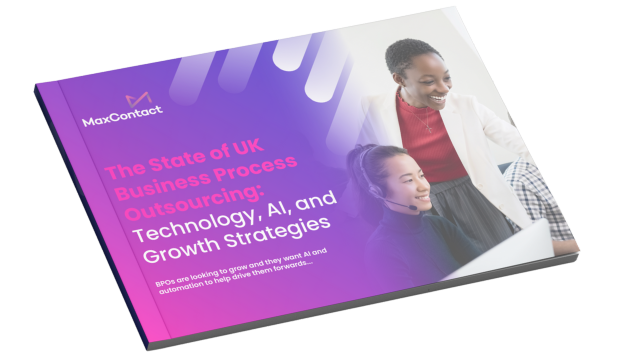Contents
Whether you’re looking to supercharge sales, streamline debt collection, or elevate customer service, the right outbound dialler can redefine how you connect and communicate. So, continue reading to learn more about automated diallers and discover the potential they hold for your contact centre’s success
So, what’s an outbound dialler?
Put simply, outbound dialling is the process of making calls to customers or contacts, typically for sales or marketing purposes.
While outbound dialling can be performed manually on a mobile or business phone, this is not practical when dealing with a high volume of calls. A range of additional features can enhance outbound calling in a contact centre setting through the use of an automated dialler.
What does an outbound dialler do?
An outbound dialler is generally a cloud or software solution that automatically dials phone numbers and makes calls on behalf of your sales, collection or customer service teams. As such, it’s an essential ingredient in any organisation where you need to make outbound calls to clients and prospects throughout the day.
What are the different types of call centre diallers?
The main options are a manual dialler and an auto dialler.
Manual Dialler
A manual dialler is like a traditional phone. A call agent manually dials numbers from a call list, one after another.
Auto Dialler
As the name suggests, an auto dialler automates much of the dialling process. It digitally dials numbers, and can also dial multiple numbers at once, passing answered calls to available agents.
Manual vs Auto Dialler
Why would you choose one over another? Most call centres now opt for auto dialling, because it significantly boosts productivity. Agents spend more time talking to customers and less time dialling unresponsive numbers.
Manual dialling can still be useful, but only for campaigns involving a small number of high value customers who demand a more personal approach.
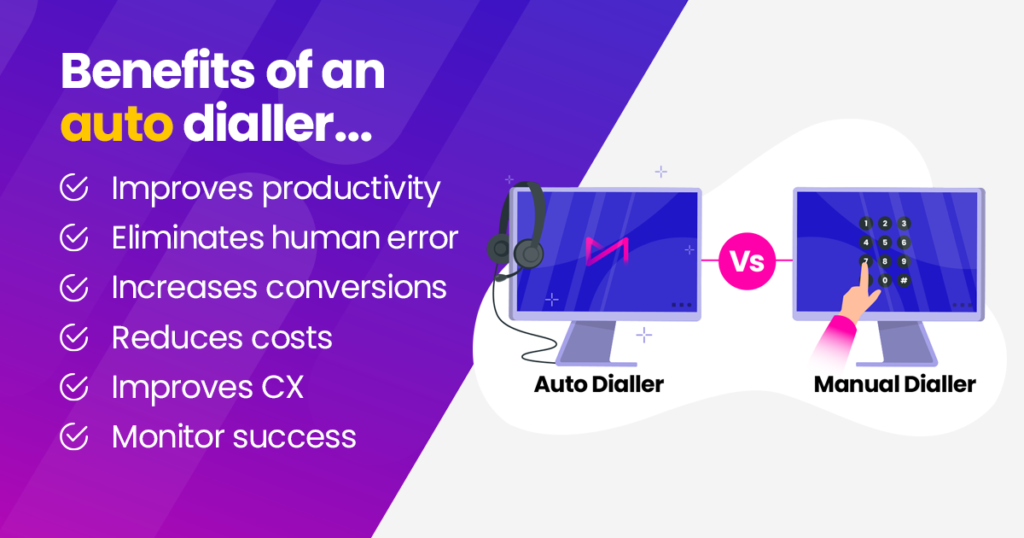
The different outbound dialler modes
If you’re using an auto-dialler, there are likely three dialler modes that you’ll frequently use, depending on the type of outbound calling you are doing. These are predictive diallers, progressive diallers and preview diallers.
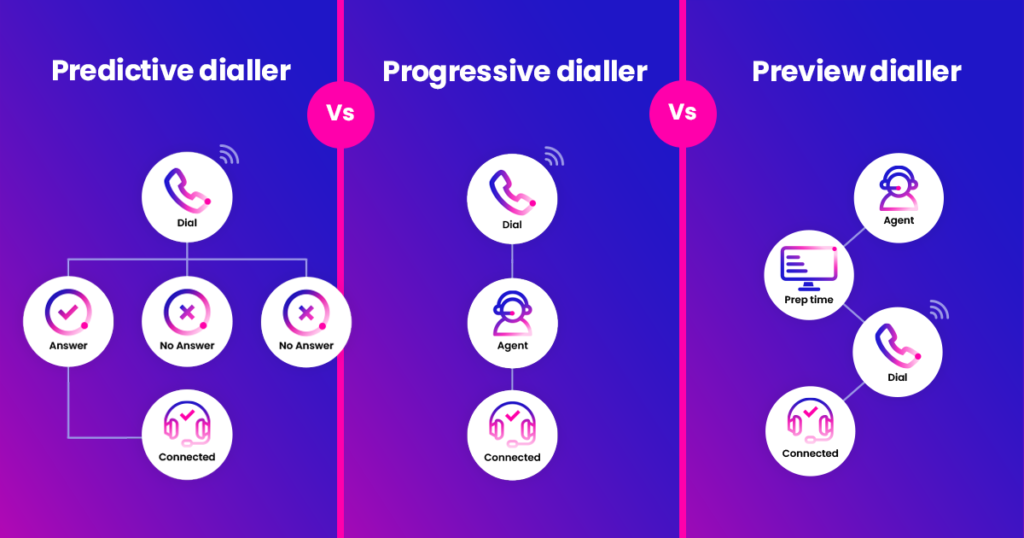
Predictive dialling
What is it? When most people think of outbound dialling software, they tend to think of predictive dialling. Predictive dialling places calls based on the software’s predictions of agent availability. It dials multiple numbers simultaneously, so that when agents finish one call they can be instantly connected to the next.
What are the benefits? The best predictive diallers minimise abandoned calls (and the amount of time customers spend on hold) and maximise the time your agents spend having conversations. When should I use it? Predictive dialling is the standard for straightforward, high volume sales campaigns (like commodity sales) or debt collection activity.

Progressive dialler
What is it? Progressive diallers are predictive diallers that slow the pace down by only dialling a number when an agent is available to take the call. Dialling is instant and automatic, so the system still allows for a relatively high number of calls.
What are the benefits? Progressive dialling eliminates the risk of customers abandoning calls or waiting a frustratingly long time before being connected to an agent. Because an agent is always available, the customers you have painstakingly nurtured over a period of time feel valued and importan
When should I use it? It is often used in campaigns that target current customers. It’s a low risk option that can improve customer experience and effectively help agents upsell additional products and services.

Preview dialler
What is it? A preview dialler takes the pace down another notch. When an agent indicates availability, information about the next call is sent to the agent for preview.
After a set amount of time – say, one minute – the number is automatically dialled. This delay lets the agent prepare for the call, using information typically taken from the company CRM system – which are often integrated into the dialler.
What are the benefits? Agents can have more in-depth, focused conversations, based on a customer’s real experiences and challenges. It can improve customer experience and increase the number of positive outcomes.
When should I use it? Preview diallers are particularly helpful when the reason for the call is complex or sensitive. For example, following up with web leads or dealing with customer complaint calls.

Explore the three dialler modes in more detail >
How are automated diallers used?
Outbound diallers can be integrated into many industries. Any company with an outbound contact centre who are cold calling or making high volume phone calls can benefit from outbound dialler software.
Power up your sales teams
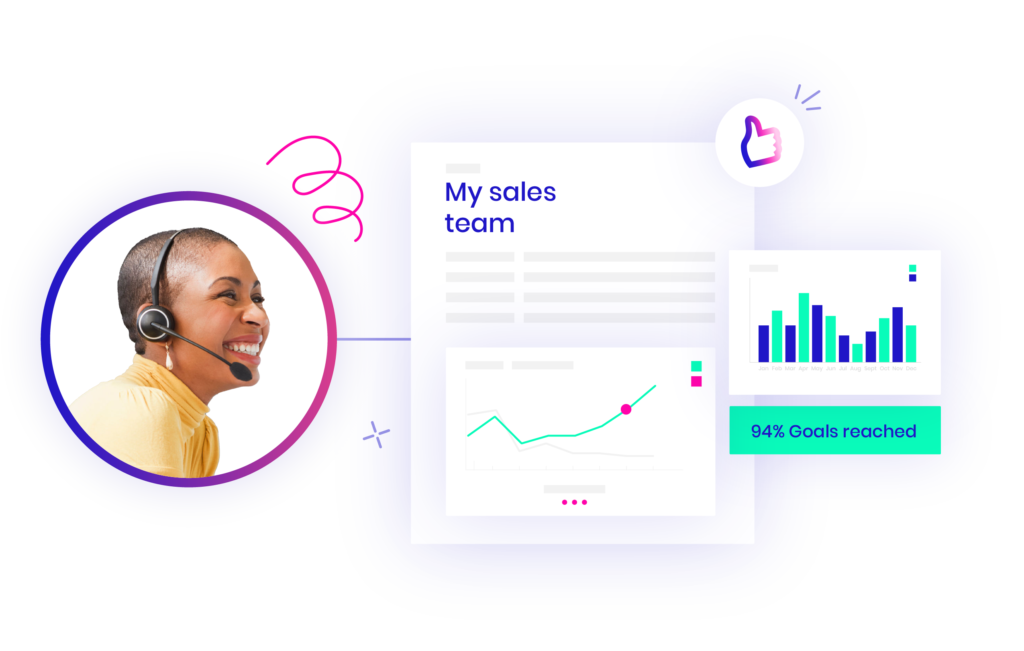
Sales campaigns are often high volume and low touch. Predictive dialling is the gold standard for straightforward, high volume outbound campaigns (like commodity sales). It can quickly and efficiently work through large datasets, making sure leads are contacted while they’re still warm.
The best predictive diallers minimise abandoned calls (and the amount of time customers spend on hold) and maximise the time your agents spend having conversations. They can be set to play messages if they meet an answerphone, and will recycle numbers (placing unanswered calls back into the call queue) in a way that ensures your customers or leads are contacted, but never pestered.
The right outbound dialler can make selling straightforward by helping to connect your sales people to the right customers at the right time. Combined with the contact centre-specific features mentioned earlier, it can offer powerful tools for contacting customers, winning business and exceeding customer expectations.
Increase debt collection rates
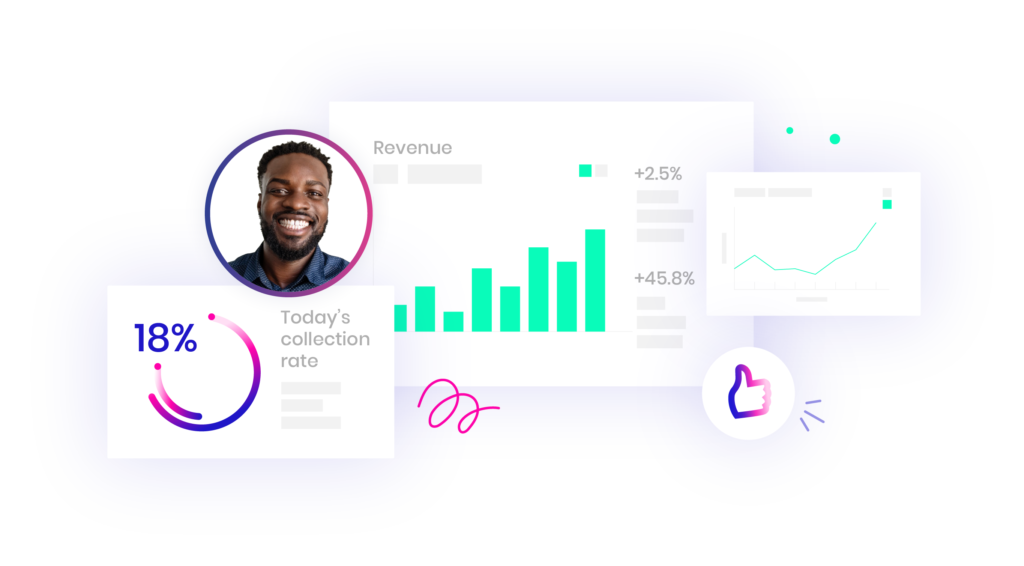
Your credit and debt resolution teams can use effective targeting to reach priority customers at times that suit them. Maximise collection rates using advanced data segmentation and encourage self-serve with automated communications. Automate payments with self-serve options providing customers choice and improving satisfaction.
Preview diallers are particularly helpful when the reason for the call is complex or sensitive. For example, debt collection calls are more likely to end positively if agents have the time to gather all the information they need beforehand.
Elevate your customer service teams
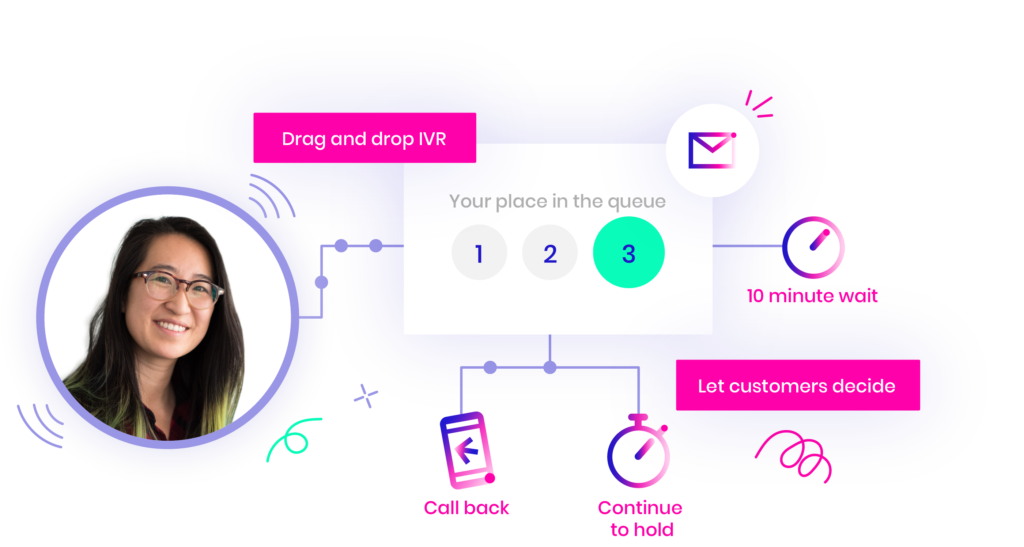
Customer service teams often use progressive dialling to target current customers with after sales information or courtesy communications. It’s a low risk option that can improve customer experience, help nurture loyalty and effectively help agents upsell additional products and services. Because an agent is always available to have a conversation, the customers you have painstakingly nurtured over a period of time feel valued.
5 must-have outbound dialler features
Answer Machine Detection (AMD)
Answer Machine Detection (AMD) lets your auto-dialler software identify answering machines before connecting calls to agents. This means agents only spend time on live conversations, saving them valuable time and boosting productivity.
AMD is particularly helpful for high-volume sales campaigns where every minute counts. MaxContact’s AMD boasts a 90% success rate in detecting answering machines, freeing up agents to focus on reaching real people.
Speech analytics
Forget manually reviewing call recordings! Speech analytics uses AI to analyse every conversation, automatically identifying customer sentiment, call quality, and agent performance. This lets you:
- Spot frustrated or vulnerable customers who need extra care.
- Ensure agents follow compliance guidelines.
- Understand what customers are saying about your products and competitors.
Speech analytics gives you valuable insights from all calls, not just a select few. It saves time and helps you improve the overall performance of your contact centre.
A secure payment manager
A secure payment IVR gives customers the payment options they want, while giving teams the time they need to deal with more complex or sensitive cases.
Payment automation helps you speed up debt collection and improve cash flow. When you give customers more convenient ways to pay, they’re more likely to stick to payment schedules.
MaxContact’s payment IVR is fully PCI compliant, protecting customer information at all times. We offer both assisted payments, in which staff safely guide customers through the payment process, and automated payments, which are fully self-serve and available 24/7.
Analytics and reporting
You can only improve contact centre performance when you can measure it. When you’ve done that, you need to present the data in a way that is easy to understand and act on. That’s where analytics and reporting come in.
MaxContact’s pre-configured reporting gives you complete visibility around productivity, issue resolution rates, revenue and customer satisfaction, to name just a few. You can set targets for campaigns, channels, teams and agents and track performance over time.
All teams – sales, service and debt resolution – benefit from better information. Pre-configured reports give you the data you need in the quickest and most hassle-free way.
Easy integration
A powerful dialler is even better when it works hand in hand with your existing systems. Imagine a sales agent having instant access to customer history, preferred contact methods, and past feedback – all within the dialler interface (thanks to CRM integration).
This allows for personalised conversations that address specific needs, leading to happier customers and improved outcomes. Easy integration applies to after-sales and debt resolution teams too. By connecting your dialler with other systems, you can put all relevant information at agents’ fingertips, reducing hold times and boosting overall efficiency.
The benefits of auto-dialler software you can’t ignore
Improve contact centre metrics like AHT
Average Handling Time (AHT) is a calculation based on the time agents spend talking to a customer, the amount of time callers are on hold and the time taken on follow up tasks, divided by the number of calls handled. The lower your AHT, the better. It means you can handle more calls, improve efficiency and reduce costs. A good dialler can improve AHT and a host of other contact centre metrics, by allowing agents to handle more calls, more efficiently.
Excel at sales and debt collection
Whether it’s sales or debt collection, the best results happen when good agents talk to customers. Whether it’s a high volume, low touch sales campaign, or more sensitive debt resolution calls, the right dialler means your agents spend more time in conversation with customers, and less time processing unanswered calls or connecting to answering machines.
Keep your contact centre compliant
A powerful predictive dialling algorithm speeds up and slows down depending on the conditions in your contact centre. If fewer agents are available, the dialling slows down, helping to ensure you stay within compliant boundaries for abandoned and dropped calls. Or you can switch to progressive or preview modes for more personal contacts. The dialler can also ensure that the frequency of calls to a contact never exceeds official limits.
Seamlessly integrate with your CMS
A dialler that integrates with your CMS system is a huge advantage. It means that the systems feed information to each other, so your agents always have the details of previous contacts at their fingertips. That reduces the risk of customers becoming annoyed by having to repeat information they’ve already previously given. It can also provide insights into customer satisfaction rates, preferred times and methods of communication and so on.
These companies boosted performance with auto diallers
We worked with these companies to replace ageing systems with modern cloud-based diallers – and the results are impressive.
Compare My Insurance
Compare My Insurance is one of the largest independent insurance and protection specialists in the UK. But dialler downtime, data issues and missed opportunities were hampering the business.
MaxContact’s dialler solution integrated seamlessly with the company back office systems. It has significantly increased contact rates while providing complete transparency around performance and progress.
APJ Solicitors
APJ Solicitors, a leading financial mis-selling specialist, needed to increase call volumes and boost efficiency, but its basic VOIP phone system was no longer up to the task.
MaxContact’s solution increased call volumes by 110% in the first year, and improved average agent call efficiency by 36%. Productivity has risen five fold over the company’s previous solution.
Improve your call centre performance with MaxContact
MaxContact offers the most sophisticated outbound dialler currently available. This continually improving cloud-based dialling solution gives you the flexibility to run your contact centre your way, letting you choose the right blend of productivity and compliance for your business needs. With over a 1,000 unique features, MaxContact’s outbound dialler helps meet your contact centre challenges in new and powerful ways.
Learn about how MaxContact’s auto dialler can improve your contact centre operations. Book a demo today to find out more.