
4.9★ on G2 reviews

4.7★ on Capterra reviews
Explore fresh, expert perspectives on customer engagement and innovation
Stay at the forefront of customer engagement, contact centre innovation, and AI-powered communication.
discover the latest
articles and insights

How to Reduce Complaints and Improve Customer Experience
Customer complaints are an expected part of the job when it comes to contact centres. But if you want to reduce complaints and improve the customer experience, you have to be proactive in your approach.
We sat down with CX+EX Coach & Expert, Natalie Calvert, and MaxContact
Product Owner, Sean McIver, to get their takes on how to reduce complaints and set up winning systems to improve the customer experience.
To hear Sean and Natalie’s top strategies, tune in to the full webinar or keep reading.
Why you need to know your customer journey
The very first thing businesses should do when handling complaints is to prioritise the customer experience. By putting the customer front and centre of everything, you’re naturally going to understand their frustrations and where the bottlenecks in your business are.
The common challenge Sean highlights is that while many businesses talk about the importance of customer experience, many don’t know what that journey looks like. That’s why companies should proactively test out their customer journeys, whether that’s signing up for a new service or making a complaint.
When was the last time you tried to call in or communicate via email as a customer would? By taking some time out to do this, you can understand what the customer experiences and find the snags in the process.
What businesses can do to reduce complaints
Rising customer complaints are becoming much more commonplace. Customers are more vocal and have higher expectations today.
So what can we do about rising complaints?
Natalie says first, you need to create a strategic review of your company. Strategic reviews can help you gain a good picture of what’s going on in your business. You can see what’s causing the issues by looking at your processes, volumes, customer types, and key triggers. This will help you understand what’s really going on so you can get the whole thing moving towards a resolution.
You can also look at the training quality of your staff. Most staff are trained not in how to deal with complaints, but how to follow the standards that the company wants to deliver – which are two very different things.
Another thing you can do is calculate the cost versus the value of a complaint. What does it cost you to deal with complaints, and what is the value you get back when you do or don’t deal with a complaint?
It’s also important to look at this from both a customer experience (CX) and an employee experience (EX) angle as well. Dealing with angry customers all day can take a toll, so it’s important that frontline staff get the support they need. By ignoring the EX side of things, you could have issues with high staff turnover and absences.
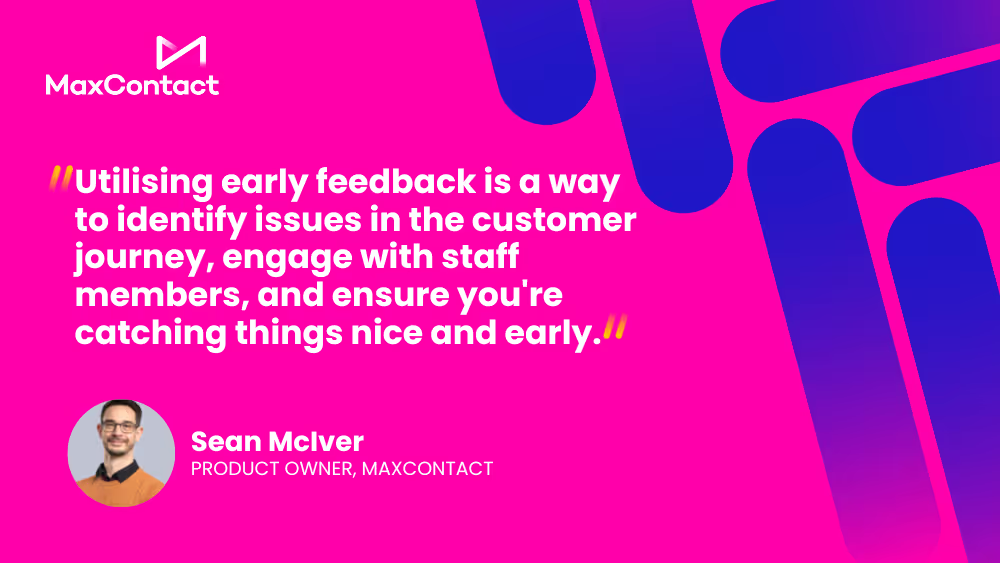
Modelling your complaints procedures on other companies
Customer service and handling complaints can vastly differ from company to company. But spend some time thinking of the companies that give great customer experiences and resolve complaints quickly and efficiently. Does your complaints procedure follow suit? Or does it look more like a company that doesn’t return phone calls or has an inconsistent service?
Natalie gives two examples of companies that manage their complaints efficiently – Amazon and Apple. They deliver a consistent, organised experience on a mass scale. While you may not be able to replicate Amazon’s customer service resources, you can take ideas from them and adapt them for your own strategy.
Why staff are at the heart of the customer experience
At the heart of your complaints strategy is the staff who deliver the communication and resolutions to customers.
Natalie says that over 60% of complaints are around staff attitude and behaviour. So, it’s not just about building a clear customer journey and process. It’s also about how the staff themselves deliver that experience.
We need staff to be fully trained in not just the process, but also how to deliver what the customer wants and expects.
Natalie says that contact centre staff need to learn and understand three things:
1. When customers get the trust and transparency they need, the staff member becomes the customer’s hero. Think about how you can become a customer hero.
2. We should aim for a win-win scenario – so that the resolution is good for both the customer and the organisation.
3. We have to be trusted advisors. How can staff build their knowledge, resilience, and skills to become that trusted advisor?
How to get to the root cause of complaints

To understand the root cause, you need to look at those early feedback loops – something that Sean believes is often missed.
The frontline members of staff who talk to customers on a daily basis are a resource that can be utilised. They know which issues are cropping up the most and how they directly affect customers. By utilising this resource, you can find root causes for issues and resolve them before they turn into more complaints.
Another plus side for this is that it ensures frontline staff don’t have to deal with the same issues over and over again because this can make them become robotic. Once you become robotic in your customer interactions, it’s harder to display empathy and truly engage with customers, which affects their experience overall.
If you wait until the later stages when those issues have built up over time, it can be too late. You’re then fire-fighting problems instead of preventing them, which costs time, money and effort.
So it’s important to have a system that helps your team raise early red flags.
Natalie believes this all starts with having a complaints culture in the boardroom. By being proactive and positive about complaints, the entire team can work together to find solutions.
You can do this in three ways:
1. Design the conversation by deep diving into what practices work best and replicating them.
2. Empower your staff to make decisions and resolve complaints without passing them on to other departments.
3. Create good stakeholder management (both internal and external) to keep everyone informed and involved.
Six strategies for reducing complaints and improving the customer experience
1. Staff training
Once you have proper staff training, you can eradicate a lot of complaints that come through. There are lots of different types of complaints that require different competency levels to handle. Make sure your staff get the right training and are empowered to tackle those different types of complaints.
2. Active listening
Active listening is about using empathy to get to the root of the problem and show the customer that you truly understand. If you actively listen, you can engage with the reasons behind the complaint and be empathetic and transparent about any shortfalls or mistakes in the process.
3. Complaints culture in leadership
By building a complaints culture, you ensure that complaints aren’t just a number. You can be proactive and look at root causes, staff training, and active listening to boost your understanding of the problems and provide better resolutions for the customer.
4. Proactivity
Don’t assume customers know the next steps in the process. Tell them and clearly outline what will come next after they make a complaint. This can completely transform the customer’s experience, especially when you follow up later to check if the complaint has been resolved.
AI technology can support this process by handling your customer’s frequently asked questions without impacting your agent’s availability. Find out how our AI-powered chatbot for contact centres can support you.
5. Continuous improvement
Like most things in customer service, building a strategy for complaints is not a one-and-done thing. You should continually look to improve your methodology by looking at data, feedback, quality control, and strategic reviews to reduce complaints.
6. Accessibility
Avoiding complaints from customers just leaves issues unresolved. So ensure that it’s easy and quick for customers to make complaints because you’re much more likely to resolve that issue quickly and effectively.
Poor processes often mean that the method of making the complaint becomes another problem for the customer. And this just results in more wasted time and frustration for everyone. Check your own process for making complaints and tweak it to make it as simple as possible.
Complaints might not be anyone’s favourite thing to spend time on, but they are an ongoing part of contact centre work. By being proactive, strategizing, and really taking the time to understand customers and support staff, it’s a win-win for everyone involved. For more on this, be sure to watch the full webinar session.

How to write a call centre script in 6 easy steps
One of the simplest and most effective tools in your contact centre armoury is your call centre script. A call centre script is a set of predefined questions, responses and conversation pathways for agents to follow when communicating with customers over the phone.
This helps agents communicate confidently and effectively with customers, no matter how little experience they have. Meanwhile, quick and efficient conversations with positive outcomes for customers lead to more sales and a better brand reputation for your business.
This means it’s crucial to write a call script that demonstrates efficiency, understanding and a real desire to help customers. Not only does this make average handling time (AHT) more efficient and valuable, but also improves customer experience (CX) and makes life considerably easier for stretched employees.
Wondering how to write a call script that gets results? Writing your own call centre script can feel daunting, but in most cases, it’s just about following a few simple rules. Here are six steps to writing an effective call centre script:
1. Keep your call centre script simple
Call centre scripts are all about focus. Only ever try to sell one product or service. Have one goal in mind for the conversation, whether it’s a further call or scheduling a demo.
It’s the same with support and debt collection scripts. Keep the focus on one thing (problem A or payment B). Don’t encourage a wider conversation about customer support or the cost of your product.
Be polite and – if relevant – sympathetic, but get to the core point of the script as quickly as possible. Don’t waste words, and use simple language at all times.
A well-focused script will contain questions and responses directly relevant to the point of the call, with examples of ways to redirect the conversation in case you start to veer off-topic. A cluttered script will include irrelevant offers or unnecessary questions.
For example, with a cold call, you want to cut straight to the chase with a concise opening to introduce yourself and explain your offer.
You could start with something like this: “Good morning, Mr Smith. I’m Dan from ABC. We’ve got an offer on right now that we think you’d be interested in. Is this a good time to talk?”
Be prepared that the likely answer is no and have a response ready that encourages the client to agree to a callback. For example: “No problem at all. When’s a better time to call? It should only take five minutes or so and I’m happy to fit into your schedule.”
2. Introduce yourself
Start every sales call centre script by introducing yourself. It’s important that you build rapport, so use your first name and personalise the conversation by using first-person phrases – “I can”, “I understand”, “I will make sure” and so on.
If you know anything about the customer – do your research beforehand – bring it into the conversation. Be sure to know how to pronounce their name before calling, and use it throughout the conversation in a natural way.
If relevant, mention the company’s latest product, or an earlier conversation a customer had with your company.
If the customer is calling with a problem or complaint, acknowledge their problem, offer an apology and be proactive in taking steps towards a solution, like so: “I’m really sorry that you’ve had this problem. Let me see what I can do to make it right.”
3. Write professionally
That means making sure you don’t make obvious spelling and grammar mistakes. This is important for both phone, webchat and email communications. You should use professional language at all times – “Good morning, Mr Smith” is better than “Hi, Mr Smith” or “Hello, Mr Smith.” On no account say “Yo, Mr Smith”!
If you can’t be bothered getting the details write* in an email, a customer might wonder if you’ll bother to get them right in other areas of your business. A difficult customer may see it as more evidence of a lax attitude to customer service.
Use online tools like Grammarly and Google’s plug-in spell checker to help, but always get someone else to read your scripts for a second opinion.
When you make mistakes in a call centre script, the agent might accidentally say them out loud, or stumble over their words while they self-correct your mistakes.
*You see what we did there, and doesn’t it make the sentence feel unprofessional?
4. Give customers opportunities to talk
A difficult customer may want an opportunity to vent. It’s important that you let them. In general, getting customers talking is good, because it engages them with the conversation. If it’s appropriate, include questions in your call centre script to encourage conversational flow. You can also mark in the script where the agent may want to pause to allow the customer to speak.
If the customer has a problem or complaint, you should direct the agent to repeat the customer’s concern back to them to ensure they understand it correctly, before moving on to a solution. This helps the customer feel heard and validated.
Agents also need to be able to escalate the issue if there’s nothing they can do to calm the customer down or the conversation is becoming confrontational.
In this instance, you should include an escalation prompt such as “I’m sorry that you’re not happy with this conversation. Would you like to speak to my superior?”
5. Ensure your call centre script is compliant
Always write a call centre script with compliance in mind. Check your industry’s compliance rules before you put pen to paper or finger to keyboard. This includes rules on collecting data from customers, recording calls for training and monitoring purposes, or the inclusion of specific legal statements and disclosures.
If your customer is signing a contract or agreeing to a sale, you may need your agents to read out specific rights or terms and conditions, so don’t forget to include these in your call script.
Double-checking everything from a regulatory standpoint paves the way for a watertight call centre script that ensures your agents stay compliant.
6. Consider every call centre script a work in progress
A call centre script isn’t a one-off, it’s a work in progress. Refine it over time using feedback from advisors and evidence from call recordings.
What works, and what doesn’t? Are customers ever confused? Do conversations feel too rushed? Tweak your scripts accordingly. The best way to do this is with a call centre script editor that includes reporting and analytics with simple tools to help you make the tweaks efficiently.
The MaxContact call centre scripting tool lets you add questions, create branching paths, and integrate third-party data, in real-time and in just a couple of clicks. It also lets you present your teams with useful in-the-moment information on one screen, so they don’t have to jump between multiple windows.
This helps your agents stay adaptable to your client’s needs as the conversation progresses.
Why writing call centre scripts can be a challenge
There are lots of reasons why you might struggle to write a call centre script. Some of the common challenges include:
- Sounding natural and not robotic: It can be hard to write pre-defined prompts and responses in a way that feels light and conversational.
- Adapting to different personalities: A traditional call centre script is often too static, making it difficult for agents to adapt to different types of customers and unexpected situations.
- Keeping information concise: Staying on topic can be tough when you can’t control what the customer will say. A clever call centre script is one that includes subtle ways to redirect the conversation as needed.
- Creating scripts that react to emotional responses: There’s no way of knowing exactly how your customers might react in any given situation. This means you need an emotionally sympathetic call centre script paired with effective training to help agents deal with heightened situations.
How to write a script with call centre scripting tools
If you struggle with any of the above challenges when writing your call centre script, you could benefit from the MaxContact call centre scripting tool. It helps you:
- Create easy-to-digest conversations that flow: With top tips for writing call centre scripts, templates, and a drag-and-drop editor, you can make and edit conversations that agents can see at a glance, helping them adapt and respond rapidly in the moment.
- Demonstrate empathy and understanding: Our call centre scripting tool can be edited on the fly, and features a straightforward presentation of multiple pathways to help agents respond to a range of emotional responses.
- Quickly get to the heart of customer challenges: Data validation and customer checks can be built into scripts to streamline conversations and save time and resources.
- Helps you deal with difficult customers: Our latest ebook is filled with scripting templates to help you deal with difficult customers.
Put simply, good scripts work. They lead to higher sales, better service and easier debt collection. They also create trust and build rapport.
MaxContact’s powerful call centre scripting tool helps you write, edit and refine great scripts, as part of our wider customer engagement solution. It means your teams always have the right messaging to hand, can counter objections naturally and have the information they need to double down on your best features and benefits.
Find out more here, or download our free call centre scripting e-book, filled with helpful tips and templates.

The contact centre target reset guide: turning missed goals into future success
Nearly 50% of companies missed revenue targets in the first half of 2024, according to a recent GTM Benchmark report. That’s a business-wide metric, but anyone who’s worked in the contact centre space for any length of time knows missing goals is far from unusual.
A missed target – whether it’s contact rates or customer satisfaction – can feel like failure, but it’s only damaging if you fail to learn from it. When your customer satisfaction scores stay stubbornly below where you want them to be, see it as a wake up call. Grasp the opportunity to analyse the systems and processes that are leaving customers less than impressed and turn a short-term failure into long-term strategic success.
In this article, we’ll show you why targets are often missed and how you can turn them around.
Four common pitfalls when setting targets
Companies that regularly miss targets tend to get one or more of these four things wrong:
- You set too many goals. Setting multiple goals at the same time dilutes focus and resources. Aim to hit a few select targets in any given period.
- You set the wrong targets. Targets must be well thought through, and their potential consequences assessed. For example, you might want to cut call duration times, but if rushing calls causes customer satisfaction to plummet, is the trade-off really worth it?
- You treat targets in isolation. Contact centre targets are often the responsibility of the organisation as a whole. For example, if calls are taking too long, is it because product instructions are unclear? Many contact centre targets go beyond the contact centre.
- You’re inefficient. Sometimes, missed targets are simply down to contact centre inefficiency. In these cases, legacy technology, inadequate training and poor workforce management can be contributing factors.
Missed targets: what you can learn
Generally, regularly missing targets requires a fundamental change of approach. As we see above, targets need to be chosen wisely, and in conjunction with the business as a whole. If you want to improve your customer satisfaction score, the responsibility might be shared across departments, from the contact centre and sales to product and logistics.
And remember, even if a post-call question asks customers specifically about their satisfaction with that interaction, they’re far less likely to see it as positive if their issue is complex, enduring or easily avoidable.
In some organisations, a change in management style may be required. Righting missed targets often means promoting collaboration over siloed thinking, or overseeing a significant reallocation of resources.
Hitting targets: Two step by step examples
Every company misses targets for its own reasons, but here are two simple examples of how contact centre teams might learn from mistakes and turn failure into success.
In brief: how to improve customer satisfaction rates
Step 1: Listen to customer feedback
Use all the data at your disposal across channels (live chat, speech analytics, technical support, social media, calls…), to get an accurate and rounded picture of what customers say about your service.
Step 2: Collaborate across teams
Talk to every department that might be involved. With a broad metric like customer satisfaction, that could mean most of them.
Step 3: Personalise interactions
Put everything needed to streamline and personalise interactions with customers at agents’ fingertips. For example, with MaxContact agents can benefit from a full customer view – including synced, up-to-date details from your CRM, comprehensive contact and note history, plus AI-generated call summaries.
Step 4: Enable easy contact options
Let customers get in touch in the way that suits them best, whether that’s voice calls, live chat, text, email or social media. Properly monitor all channels and reply in a timely manner.
Step 5: Share insights
Share customer feedback with your contact centre team, but also across the organisation. Put processes in place to solve repeated issues.

In brief: 5 steps to improve outbound answer rates
Step 1: Get buy-in
Improving call contact rates may require more targeted resources, better technology, or both. Make sure the business is behind you and make it a core goal for that period.
Step 2: Use data
With the right system, your contact centre data can tell you the best times to call, the scripts that convert most efficiently, which agents need additional training and support, and more.
Step 3: Dial smart
Intelligent contact centre software streamlines the call process, prioritising high value leads first and matching with your very best agents, increasing conversion rates. It can even detect answer machines so agents don’t waste time.
Step 4: Marshall resources
Workforce management is important here. When you’ve identified the times and lists that offer the best chance of success, focus your resources appropriately.
Step 5: Go omnichannel
In some circumstances, a targeted text message reminding customers of an upcoming call, or a polite text after an unanswered call, can improve the overall customer experience.
Conclusion
If you miss a target and then implement the change required to hit it, you not only meet your goal but improve the efficiency of your contact centre (and perhaps parts of your wider organisation) at the same time. If you act on it, a missed target can be the key to growth.
Good technology can help you meet any contact centre target. MaxContact, a cloud contact centre platform, enables sales, service and debt resolution teams to target customers more effectively, have more productive conversations and reduce time spent on routine tasks. It gives managers the insight they need to improve contact centre performance without ramping up costs.
Discover how MaxContact can help your team meet and exceed targets. Book a demo today.

What makes a successful sales call? Top tips for call centre teams.
Still not cracked the art of how to make a successful sales call? The answer isn’t just about having the right pitch.
A successful sales call is about understanding when to call, how to engage, and what to say. But here’s the challenge: only 6.74% of sales calls result in a sale according to our Benchmark Report.
That means sales professionals face rejection more than 90% of the time – even seasoned salespeople face an uphill battle.
So, how can teams improve their odds?
A sales team can improve call success rate by combining strategy, structure, and equipping call agents with the right tools and technology. The best sales calls don’t happen by accident. And the reality is, sales professionals will struggle if they don’t have the data, insights, and automation to support them.
That’s where MaxContact’s AI-powered outbound call centre software makes the difference, helping teams optimise every stage of the sales call process, from connecting with the right prospects to closing deals faster.
1. Timing can influence the success of your sales call
Have you ever had a sales call at the worst possible time? Like during dinner or just as you’re about to rush out the door? Calling at the wrong time can ruin even the best sales pitch.
But how do you know the right time to call?
Successful sales teams know the right time to call because they don’t guess; they use data. Getting the timing of a sales call right is half the battle. Without insights into when customers are most receptive, your team risks wasting dials, frustrating potential buyers, and losing opportunities.
MaxContact eliminates the guesswork, helping agents reach prospects at the right time. Smart call timings increase answer rates, reduce wasted dials, and improve conversion rates.
Successful sales calls = smarter timings
Use call data to schedule outreach when customers are most likely to answer – bonus points if you use a dialler to speed up the process.
✔ Analyse historical call data to understand when peak response times happen. You can assess this by day, time, and customer segment.
✔ Use predictive dialling technology so agents only connect when a customer answers. This reduces wasted dials and gives the sales team more time on the phone.
✔ Identify optimal calling windows based on real campaign data, increasing connection rates and first-call close rates.
MaxContact features that help:
- Custom Reporting
- Predictive Dialling
- Success Intelligence
2. Build rapport with customers quickly
Getting the timing right is just one piece of the puzzle. But even if you call at the perfect moment, customers won’t buy from someone they don’t trust. That’s why the next step in a successful sales call is building rapport – and fast.
But building rapport over the phone is a tough task. Agents have seconds to establish trust. MaxContact’s Sentiment Analysis feature gives clearer insight into customer emotions and engagement signals during past interactions. This means agents can tailor their approach and make conversations feel more personal and authentic.
So, how do you build trust on a sales call?
✔ Personalise the conversation using customer data.
✔ Ask the right questions and actively listen to responses.
✔ Mirror the customer’s tone to create a sense of familiarity.
MaxContact features that help:
- Contact Hub. Provides interaction history to personalise conversations.
- Sentiment Analysis. Helps agents refine their approach based on customer tone and reactions.
- Success Intelligence. Identifies which rapport-building techniques work best.
“One of the fundamentals that gets overlooked is building the relationship. Don’t just talk about the ‘deal’, find out more about the customer and build trust from day one. That’s what every successful sale needs.”Richard Coward, Enterprise and Strategic Partner Director, MaxContact
3. Structure your sales call around customer value
Building trust is essential, yes. But trust alone won’t close a sale. Once you’ve established rapport, the next step is to clearly communicate the value of your product and how it solves your customer’s pain points.
The most successful sales calls will always focus on the problem the product solves for the customer – never about the product features by themselves.
✔ Lean on the customer’s pain points and position your product as the solution.
✔ Avoid generic pitches, they rarely work. Instead, tailor messaging to the customer.
✔ Keep the conversation structured, but be flexible and prepared to adapt as you listen to the customer.
MaxContact features that help:
- Sales Call Scripting. Provides structured yet adaptive call scripts.
4. Test & refine your sales call scripts
No sales script is perfect forever. The market, customer needs, and competitors change – and your call scripts should change too. That’s when testing and refining your sales call scripts comes into play.
TOP TIP: A/B testing your sales scripts helps to refine your messaging and check effectiveness.
How to optimise sales call scripts
✔ Test different scripts regularly to see what works best.
✔ Use real call data and base scripts on customer responses.
✔ Remember, scripts shouldn’t sound robotic; natural and engaging is the aim.
MaxContact features that help:
- Call Scripting & Analytics. Track script effectiveness.
Success Intelligence. Highlight key phrases that drive conversions.
5. Focus on active listening
Even the best script won’t make an impact if an agent doesn’t listen. A great sales call isn’t just about delivering a pitch. It’s about understanding the customer’s needs and adapting in real time.
So, while the phrase “gift of the gab” is thrown around to describe a ‘good’ salesperson, active listening is an overlooked necessity. Because when agents talk more than they listen, they miss customer concerns.
TOP TIP: Active listening is a skill that builds trust and improves conversion rates.
What does active listening sound like in a sales call?
✔ Resist the urge to interrupt or “talk over” objections.
✔ Paraphrase customer concerns to show that you’re listening and understanding.
✔ Silence is a strategy. Allow the customer to fill the gap and learn more about their pain points and objections.
MaxContact features that help:
- Sentiment Analysis. Measure how well agents respond to customer concerns.
- Call Monitoring. Help managers provide listening-focused training.
“Far too many times, salespeople want to fill the silence. But the statistics are clear; do twice as much listening as talking, and ask the right open-ended questions.”Richard Coward, Enterprise and Strategic Partner Director, MaxContact
6. Master objection handling
So, you’ve actively listened to your customer and you have gained valuable insight into what’s holding the customer back.
And now? It’s time to overcome the objection.
It’s important to remember that even the best salespeople can’t overcome every objection. But what they can do is learn from each call, and improve their approach over time. This is where call recording and data insights become invaluable.
Every great salesperson knows objections aren’t the end of the sale, they’re an opportunity.
MaxContact’s Success Intelligence (a feature of our speech analytics platform, Spokn AI, ) helps agents identify, categorise, and learn from objections, giving them the tools to respond with data-driven confidence.
TOP TIP: Objections are predictable; the key is preparation. Consider what objections your customer might have and have a plan to overcome them.
Common sales call objections & how to overcome them
“It’s too expensive.” → Highlight ROI & long-term savings.
“I need to think about it.” → Offer a compelling reason to act now.
“I’m happy with my current provider.” → Emphasise unique differentiators.
MaxContact features that help:
- Success Intelligence. Identify common objections & effective responses.
- Spokn AI. Helps teams refine objection-handling techniques.
“Every salesperson has a fear of rejection, which can lead to a lack of confidence. But confidence breeds belief from the customer. Don’t stop at the first hurdle, as many objections are just the start of the conversation, not the end. MaxContact’s Success Intelligence and Spokn AI help agents anticipate objections and respond with data-driven confidence—turning hesitation into opportunity.”Richard Coward, Enterprise and Strategic Partner Director, MaxContact
7. Don’t forget the follow-up
Most sales don’t happen the first time someone is contacted – even if you do effectively address their concerns. The sales process usually relies on multiple touchpoints, and a well-timed, personalised follow-up can turn a “maybe” into a “yes.”
TOP TIP: Don’t rely solely on phone calls – use multiple channels such as email and SMS.
How to make follow-ups effective
✔ Schedule when you will follow up immediately at the end of each call.
✔ Use email, SMS, or other channels if calls go unanswered and it’s compliant.
✔ Keep track of customer interactions and read the notes to help you personalise before you make contact.
MaxContact features that help:
- Automated Call Scheduling means no follow-up is missed.
- Omnichannel capabilities integrates email, SMS, or calls
“How many calls don’t have a follow-up or are left without a follow-up call being arranged? Many deals are lost simply because there’s no follow-up.”Richard Coward, Enterprise and Strategic Partner Director, MaxContact
8. Record & review sales calls for continuous improvement
While quality assessment is a compliance measure, tracking and recording sales calls isn’t just about meeting regulatory requirements. It’s also about learning what works and scaling success across call teams.
TOP TIP: Data-driven coaching can improve individual performance and overall conversion rates.
Use call data to drive sales success through training
✔ Identify top-performing agents, analyse their techniques, and replicate them across the team.
✔ Instead of using call scenarios for training and script refinements, use real.
✔ Have shorter feedback loops and flag any issues early, addressing performance gaps proactively before they escalate.
MaxContact features that help:
- Spokn AI & Success Intelligence provides personalised coaching insights to call centre managers.
- Call transcription & analytics keeps track of key success drivers.
Sales success isn’t about luck. It’s about timing, rapport, active listening, and data-driven decision-making.
By using MaxContact’s AI-powered call centre software, your team can optimise every stage of the sales call process, from connection rates to closing deals.
Want to see how MaxContact can help you optimise every sales call?
Since March 2020, how many times have you heard ‘due to Covid, we can’t do x, y and z’ or ‘there’s a delay due to Covid’? More than a handful, we bet, and over a year on, the excuse is starting to wear thin. Whilst Covid and its restrictions have seriously impacted people and businesses, UK consumers are fed up with brands STILL using Covid as an excuse for poor customer service.
A recent UK study of 10,000 people (by the UK Institute of Customer Service) showed that a quarter of us said organisations had used Covid as an excuse for poor service, including late deliveries.
Jo Causon, the institute’s Chief Executive, stated that the crisis has “exposed” a lack of proper investment in service.
Increasing consumer demand, skills and people shortages and lack of proper investment in tech infrastructure have added an immense amount of pressure for companies walking the tight rope of pleasing customers whilst dealing with issues behind the scenes.
And for what result? Complaints about customer service are at the highest level since 2009.
In contrast to this, nearly a quarter of us have told a brand that we were happy with the service we received when we weren’t and well over half (55%) of us make excuses to end conversations with company representatives.
So, what’s changed during the pandemic?
During just two weeks during the pandemic, the average company in a Harvard Business Review study saw the percentage of calls scored as ‘difficult’ more than double from a typical level of 10% to more than 20%.
Issues related to the pandemic dramatically increased the level of customer emotion and anxiety in service calls, making a job that is hard for reps on a ‘normal’ day far more challenging. In addition to this, teams were battling tech issues and working from home. The study showed ‘a massive uptick in instances of both customers and reps saying, “I can’t understand you,” and some companies in the study saw hold times balloon by as much as 34 percent and escalations (calls sent up the chain of command) skyrocket more than 68 percent’.
Where are brands going wrong?
Covering over the cracks
If your business has not got the right technology or systems in place, hasn’t got all the answers for customers, is running on less employees than is needed, and asking your customer-facing teams to do ‘their best’ – you’re creating a recipe for disaster. It’s time to realise the need for proper investment in the right tech, tools and staffing levels for teams to do their job properly.
Processes that help the company, not the customer
‘Due to our process…’ is probably one of the most irritating lines any customer can hear, with it instantly coming across as a get-out clause for anything slightly tricky, especially when said process does nothing to help a customer. Organisations shackle reps with standard customer-service policies (such as rules about extending bill payments) that pre-date the pandemic, and agents are often ‘powerless to help’. A study found that low-performing reps were 27% more likely to hide behind policy on Covid-19 related calls than their higher-performing peers.
The moral of the story is to update processes for the world we live in, giving agents the flexibility to amend based on the circumstances and thus adopting a customer-first approach.

Omnichannel Contact Centre Software: The Ultimate Guide
Omnichannel contact centre software
Omnichannel communications allow customers to interact with your organisation using any one of a number of channels, from voice and email to instant messaging and live chat. Customers increasingly expect to be offered omnichannel options, making it a key ingredient in customer satisfaction scores. In addition, omnichannel platforms help agents deliver a coherent, joined-up service.
What is omnichannel contact centre software?
Customers want to be able to contact your organisation via the communications channel of their choice. They want to be able to call, text, email or instant message, depending on what else they might be doing at the time, the purpose of the interaction, and their own communications preference. Increasingly, consumers are happy to interact with chatbots. In fact, offering a live chat or chatbot option is one of the best ways to improve customer satisfaction.
Omnichannel contact centre software is simply the technology that allows all this to happen. But it can do so much more than simply offer different ways to get in touch. An integrated system can tie all those communications channels together, so that a conversation that starts with a telephone call can be continued via text message, for example. It also brings all those messages and calls together, so you have a complete record of every interaction a customer has with your business. That can be invaluable in tailoring services to individuals and creating meaningful, personalised conversations.
How does omnichannel work?
Omnichannel is a customer-centric approach to communications. It gives customers a consistent experience, whether they’re calling, video calling, emailing, texting or messaging. If you operate physical centres that are open to the public, omnichannel should be extended to customers’ interactions in person, too.
The basic philosophy behind omnichannel is that customers get a cohesive and integrated experience. They can text your contact centre one day and call the next, and both conversations will be available to the agent so the customer doesn’t have to repeat information already given. Agents can even scan a conversation the same customer had with your live chat service two years ago, if that’s relevant to the current issue.
That’s how omnichannel works for customers and agents. From a software perspective, an omnichannel solution offers and oversees a network of communication technologies, essentially treating them as one channel. Messages and information from each are gathered together and can be analysed for valuable customer insight.
How does omnichannel impact customer experience?
Not everyone wants to speak on the phone, or is in a position to do so (they might be at work, for example). On the other hand, some people – especially some older people – are not comfortable with digital communications. The core impact of an omnichannel solution on user experience is giving customers choice. When they need to call, they can call. When they have a simple query, they might be happy interacting with a chatbot. If they want a quick update on an ongoing issue, they may prefer to send a text message. You can also outreach to customers using all these different methods, depending on individual preferences.
Offering customers the options they want is the main impact of omnichannel software, but it isn’t the only one. Agents can use omnichannel to tailor their service to customers. For example, an agent might take a call from a customer that requires input from another area of the business. Instead of having the customer wait on hold until the relevant department supplies the information, the agent can text or email the answer when it arrives, letting a customer get on with their day in the meantime.
Finally, the omnichannel customer experience is a joined-up one. Agents have all previous customer interactions at their fingertips, whether they involved calls, emails, texts, instant messages or live chat. That gives them an immediate idea of the customer’s challenges and priorities, and allows them to manage the conversation accordingly.
With one platform for customer engagement, you get one view of every customer interaction with your business. Your teams can review customers and contacts, and delve into historical interactions to get a better understanding of their needs.
Omnichannel versus multichannel
We’ve talked about omnichannel, but you may also have heard the term “multichannel”, and the two are often used interchangeably. But they are not the same. There are fundamental differences between an omnichannel platform and a multichannel solution which you need to take into account.
Let’s start with the similarities. A multichannel contact centre uses more than one method of communication, like voice, text and email. That gives customers a choice of channels, which they can switch between depending on their preference and needs.
So far, so similar. But while multichannel offers choice, it’s based on separate services that don’t work together. To that extent multichannel is an opportunity missed. It can’t offer all the advantages of convergence that are present in omnichannel contact centre software. An omnichannel contact centre is one which has full visibility of a customer journey, regardless of which channels are used. A multichannel contact centre simply offers different ways to communicate.
Multichannel solutions can actually add complexity to contact centre management. An omnichannel solution is one platform. Multichannel solutions often use separate services for voice, email, chat, messaging and so on. That creates an extra management and maintenance burden, and potentially leads to extra cost.
Omnichannel software integrations
Good omnichannel contact centre software is more than the sum of its parts. It adds significantly to joined-up, customer-centric thinking across your organisation.
It achieves this through integrations. You can integrate a good omnichannel solution with your CRM, payment provider or industry-specific software for a joined-up organisational view of your customers, and how they’re interacting with your teams. To put it simply, data from your CRM system (for example) feeds into your omnichannel platform, and data from your omnichannel platform flows into your CRM solution. That gives everyone in the organisation a rounded view of customer engagement and, with it, real insight into customer pain points, priorities and opportunities.
Get the MaxContact Newsletter
Get free insights, research and expert interviews shared to your inbox every month.
Omnichannel features
Here’s a brief rundown of some of the features contact centres should expect in a modern omnichannel platform:
- Inbound and outbound voice
Your omnichannel solution should come with an intelligent auto dialler, making it easy to dial contacts at the most opportune times. Meanwhile, Answer Machine Detection (AMD) reduces the time lost to voicemails, no answers or busy tones, giving your teams more time to have real conversations.
On the inbound side, IVR routing gets callers to where they need to be quickly and seamlessly, whether that’s to an agent, a recorded information message or a secure auto-payment system. IVR also gives customers 24/7 access to a range of automated services.
- Email
Email is still an important communications channel, and you can make email easier with auto responses and smart email routing. Modern email systems should let you view and save email interactions against customer records, set up queues to direct emails to specific individuals and teams, and help you understand how your teams are doing against your SLA.
- SMS
In omnichannel solutions, SMS is often used to send customer reminders – whether that’s to pay a bill or submit a meter reading. A good solution lets you tailor SMS to your needs. Set up automated marketing messages in response to inbound enquiries or remind customers to pay an outstanding balance.
- Webchat
A good web chat function lets agents handle multiple customer conversations simultaneously. You can choose when live web chat is available to better support your team members, pre-configure messages for speed and consistency, and ask prechat questions to get the information you need to have better conversations.
- Insights and reporting
Omnichannel platforms throw up lots of useful customer data. You should be able to harness that valuable information in reports and easy-to-create custom dashboards that let you define targets and visualise key data. Collect and view information in real time, whether that’s team performance or customer satisfaction, and really stay on top of your SLAs.
Omnichannel best practice
Is there a downside to omnichannel contact centre solutions? Only if you don’t follow best practice.
Most importantly, you have to commit to offering customers an omnichannel experience, rather than paying lip service to the concept. That means that if you offer an instant messaging channel, you need to have agents available to monitor it and respond to messages in a timely manner. The same goes for SMS, email and live chat (when a human agent is involved).
That’s really important, because there’s little that is more likely to annoy customers than “instant” messages that take two hours to answer or emails that sit in the back of a response queue for weeks on end.
The good news is that offering omnichannel options is likely to give your agents more time for digital communications, by reducing the number of incoming calls to your contact centre. It’s also the case that agents can usually continue two or three live chat or messaging conversations at the same time, as opposed to a single voice call.
The benefits of omnichannel software
In conclusion, good omnichannel software, properly implemented and resourced, can have huge benefits for contact centre operations and customer satisfaction levels.
- Customers want omnichannel. They want the option to email your support teams, send a quick text message (SMS), or use online chat. They also want to self-serve where possible. Providing these alternatives is one of the best ways to improve customer satisfaction.
- Agents want omnichannel. It helps them improve customer service by allowing instant access to all correspondence between a client and your company. A good omnichannel solution will centralise all those disparate interactions, giving a complete view of customer engagement. Omnichannel also helps ease pressure in contact centres by reducing call volumes.
MaxContact’s omnichannel solution is flexible, scalable and designed to meet the needs for many businesses. It offers SMS, email, Whatsapp, Messenger and web chat, alongside outbound and inbound voice. It delivers reporting that provides real business insight, and offers a range of features that help contact centres stay compliant at all times.
If you’re looking for a powerful omnichannel engagement platform to increase productivity,
grow revenue and help ensure compliance, we’re here to help. Simply book a free, no obligation demonstration and we’ll show you what MaxContact can do for you.