
4.9★ on G2 reviews

4.7★ on Capterra reviews
Explore fresh, expert perspectives on customer engagement and innovation
Stay at the forefront of customer engagement, contact centre innovation, and AI-powered communication.
discover the latest
articles and insights
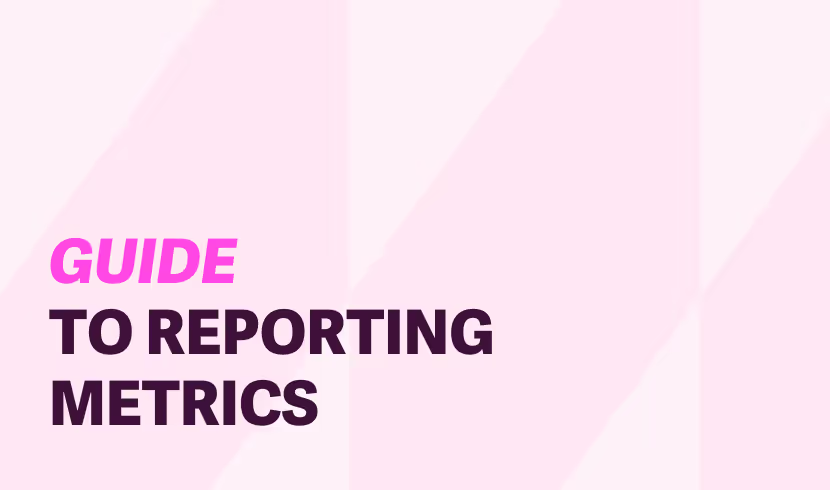
A Complete Guide to Call Centre Reporting Metrics
Measuring call centre efficiency isn’t easy. With so many KPIs to analyse, consistently tracking which metrics matter most is difficult.
We’ve compiled an easy-to-follow cheatsheet of metrics you should care about across four key areas, to help you stay focused.
- Customer experience
- Agent productivity
- Call initiation
- Call centre operations
Tracking and acting on these metrics will help you maximise customer satisfaction, maintain efficient operations and consistently drive high performance.
1. Customer experience
Metrics that measure customer satisfaction, loyalty and ease of service.
Customer Satisfaction Score (CSAT)
- What is it? CSAT Measures customer satisfaction with a product, service, or interaction.
- Why does it matter? It indicates overall customer happiness and loyalty.
- Top Tip: Use post-interaction surveys to gather feedback and address negative responses quickly.
How to calculate Customer Satisfaction Score (CSAT)
CSAT = (Positive Responses/Total Responses) x 100
Net Promoter Score (NPS)
- What is it? NPS measures customer loyalty by asking customers, ‘How likely are you to recommend us?’
- Why does it matter? NPS strongly correlates with long-term customer retention.
- Top Tip: Use follow-up questions to understand the pain points of detractors and convert them into promoters.
How to calculate Net Promoter Score (NPS)
NPS = %Promoters − %Detractors
First Contact Resolution (FCR)
- What is it? First Contact Resolution (FRC) is the percentage of issues resolved during the first interaction with a call agent.
- Why does it matter? Higher FCR usually positively impacts customer satisfaction and reduces repeat calls, resulting in less frustration.
How to calculate First Contact Resolution (FCR)
FCR = (Issues Resolved on First Contact/Total Issues)×100
First Response Time (FRT)
- What is it? First Response Time (FRT) is the average time it takes to respond to a customer’s initial contact.
- Why does it matter? The faster your responses, the higher your customer satisfaction scores will be.
How to calculate First Response Time (FRT)
FRT = Total Number of Tickets Responded To/Total Time to First Response for All Tickets
Customer Effort Score (CES)
- What is it? Customer Effort Score (CES) measures how much effort a customer spends to resolve their issue.
- Why does it matter? The less effort a customer has to put in, the higher the correlation in satisfaction and loyalty.
How to calculate Customer Effort Score (CES)
CES=Total Number of Responses/ Sum of All Customer Effort Scores
Repeat Call Rate
- What is it? Repeat Call Rate is the percentage of customers who call back about unresolved issues.
- Why does it matter? A high Repeat Call Rate indicates gaps in problem resolution that could be addressed with agent training.
How to calculate Repeat Call Rate (RCR)
RCR=Total Calls Handled/Number of Repeat Calls×100
Script Adherence Rate
- What is it? Script Adherence Rate is the percentage of calls where call agents have followed the approved script.
- Why does it matter? It makes sure communication is consistent and regulatory compliant.
How to calculate Script Adherence Rate
Script Adherence Rate (%)= Total Number of Calls Evaluated/Number of Calls Where the Script Was Followed×100
Customer Lifetime Value (CLTV)
- What is it? CLTV is the overall revenue a customer is expected to generate during their relationship with the business.
- Why does it matter? It helps to prioritise high-value customer interactions and enables more experienced agents to handle those calls.
How to calculate Customer Lifetime Value (CLTV)
CLTV=Average Purchase Value×Average Purchase Frequency×Customer Lifespan
Revenue Per Call (RPC)
- What is it? RPC measures revenue generated per call.
- Why does it matter? RPC assesses the profitability of call centre operations.
How to calculate Revenue Per Call (RPC)
RPC=Total Number of Calls Handled/Total Revenue Generated
2. Agent productivity metrics
Metrics that provide insight into the performance of call centre teams and individual agents, highlighting strengths and areas for improvement through training.
Average Handle Time (AHT)
- What is it? AHT measures the total time spent on a call and includes talk, hold and wrap-up time.
- Why does it matter? AHT can help to identify if agents are effectively balancing efficiency and customer satisfaction.
How to calculate Average Handle Time (AHT)
AHT = Talk Time + Hold Time + After-Call Work/Total Calls Handled
Average Talk Time (ATT)
- What is it? ATT tracks the time agents spend actively speaking with customers.
- Why does it matter? Indicates efficiency and the complexity of customer issues and provides more context to Average Handle Time.
How to calculate Average Talk Time (ATT)
ATT=Total Number of Calls Handled/Total Talk Time
Quality Assurance (QA) Score
- What is it? Quality Assurance Score measures how well a call agent meets the defined quality of service, comparing an agent’s interaction against predefined scorecards.
- Why does it matter? Monitoring QA ensures consistency and alignment with industry standards. Analysing quality scores across call agents can identify training needs.
How to calculate Quality Assurance Score (QA)
QA Score (%)=Total Points Available/Total Points Achieved×100
Agent Utilisation Rate
- What is it? Agent Utilisation Rate calculates the percentage of an agent’s working time spent handling calls.
- Why does it matter? It provides an overview of workload across call teams to prevent burnout.
How to calculate Agent Utilisation Rate
Agent Utilisation Rate (%)=Total Working Time/Time Spent on Productive Activities×100
Schedule Adherence Rate
- What is it? Schedule Adherence Rate measures how closely agents stick to their schedules.
- Why does it matter? It helps to make sure there is sufficient call agent coverage during peak times.
How to calculate Schedule Adherence Rate
Schedule Adherence Rate (%)=Total Scheduled Time/Time Spent Adhering to Schedule×100
Average Hold Time (AHT)
- What is it? Average Hold Time measures the mean amount of time customers are placed on hold.
- Why does it matter? Long average hold times highlight potential issues that need to be resolved as it negatively impacts customer satisfaction.
How to calculate Average Hold Time (AHT)
Average Hold Time (AHT)=Total Number of Calls/Total Hold Time Across All Calls
First-Call Close Rate
- What is it? First-Call Close Rate shows the percentage of calls resolved on the first attempt.
- Why does it matter? A high first-call close rate enhances customer satisfaction while reducing follow-up calls and agent workload.
How to calculate First-Call Close Rate (FCCR)
FCCR (%)=Total Number of Calls Handled/Number of Calls Closed on First Attempt×100
3. Call initiation metrics
Metrics that show how quickly and efficiently customer and agent calls are connected.
Average Speed of Answer (ASA)
- What is it? ASA is the average time it takes for call agents to answer inbound calls.
- Why does it matter? Longer wait times lead to frustrated customers and higher call abandonment.
How to calculate Average Speed of Answer (ASA)
ASA = Total Time Waiting in Queue/Total Calls Answered
Call Transfer Rate
- What is it? Call transfer rate measures the percentage of calls transferred to another agent or department.
- Why does it matter? High call transfer rates suggest poor call routing or gaps in agent training.
How to calculate Call Transfer Rate (CTR)
CTR (%)=Total Calls Handled/Number of Calls Transferred×100
Right Party Contact (RPC)
- What is it? RPC measures the percentage of outbound calls that successfully connect with the right person.
- Why does it matter? Low RPCs can lead to higher operational costs and reduced customer satisfaction. Low RPCs have the potential to be a compliance issue for sales and debt collection call centres.
How to calculate Right Party Contact (RPC)
RPC (%)=Total Number of Contact Attempts/Number of Right Party Contacts×100
Call Abandonment Rate
- What is it? Call abandonment rate is the percentage of customer calls that hang up before speaking to an agent.
- Why does it matter? High call abandonment signals customer dissatisfaction with wait times.
How to calculate Call Abandonment Rate
Abandonment Rate = (Abandoned Calls/Total Incoming Calls) ×100
4. Call centre operations metrics
Metrics that provide insights into the overall efficiency of call centre operations, enabling call centres to optimise processes.
Service Level Agreement (SLA) Compliance
- What is it? SLAs measure the percentage of calls answered within a predefined timeframe and quality standard. This is pre-agreed between the call centre and their clients.
- Why does it matter? Measuring calls in line with SLAs shows adherence to service-level performance goals.
How to calculate Service Level Agreement compliance
SLA Compliance = (Calls Answered Within SLA Time/Total Incoming Calls) ×100
Cost Per Call (CPC)
- What is it? CPC is the average cost incurred per call handled.
- Why does it matter? Evaluating CPC helps call centres optimise budget allocation.
How to calculate Cost Per Call (CPC)
CPC = Total Call Centre Costs/Total Calls Handled
Tracking these metrics will help you monitor call centre performance, enhance customer satisfaction and streamline your operations. With the right tools, like MaxContact’s reporting and analytics features, you can stay on top of these KPIs and drive meaningful results.

What is sentiment analysis: How’s it used in call centres?
Imagine if you could hear the emotions behind every customer call? No more guessing if an interaction is positive, negative or neutral. Sentiment analysis allows call centres to understand the feelings behind the voices on the other end of the phone.
What is sentiment analysis?
Sentiment analysis, also known as opinion mining, is a natural language processing technique. Textual data reveals attitude, sentiment, or emotion through analysis and assigns a positive, neutral, or negative label.
Sentiment analysis has many use cases within business, but is especially useful for understanding customer sentiments, interactions, and preferences. Businesses can use sentiment analysis for a variety of reasons, for example, to monitor the perception of products and services or to improve customer experience by analysing reviews and feedback.
In a call centre environment, sentiment analysis provides valuable data that can be used to enhance:
- Customer experience
- Operations
- Agent performance
- Quality assurance
What exactly is call centre sentiment analysis?
Sentiment analysis is a feature of speech analytics software, an analytics tool used by many call centres. Speech analytics captures the raw words said in a conversation, while sentiment analysis considers the emotional meanings behind every customer interaction.
Call centre sentiment analysis technology evaluates emotions expressed by customers and agents through phone transcripts or online chats.
How is sentiment analysis used in call centres?
Sentiment analysis uses speech-to-text capabilities within speech analytics software. Real-time speech-to-text technology instantly transforms phone calls into searchable text. Natural language processing then examines the text to detect emotional tone, gauging the level and direction of emotional expression, whether it be positive, negative or neutral.
Emotional tone considers several voice attributes, including:
- Word choice
- Phrases used within the context of a sentence
- Tone of voice
- Speech tempo
- Pauses
- Volume
- Voice quality (e.g. breathlessness, laughter, trembling)
Not all speech analytics solutions are capable of analysing phrases used within the context of a sentence. Some speech analytics tools only look at sentiment on a per-word basis, which means that it’s very easy to misdiagnose the overall sentiment of an interaction.
Let’s look at the phrase, “That’s flipping brilliant.” If we analyse sentiment on a per-word basis, it’s neutral, negative and positive. However, in its entirety, the phrase is undoubtedly positive.
If you’re considering speech analytics solutions, be sure to explore and compare their full capabilities.
Gain a better overview of the customer journey
Speech analytics combines sentiment insights with other metrics that automate quality assurance (QA). Auto QA provides insight on discussed topics, agent responsiveness to concerns, resolution rates and customer effort scores.
By linking these together, call centre managers have a better understanding of the whole customer service journey. For example, they associate negative sentiment spikes with the dialogue exchange where an agent was being unhelpful or dismissive.
Analyse trends and patterns
Trends and correlations are generated through in-depth call analytics. For instance, do calls about a certain product cause more frustration than others? Does a longer call queue time match with initial negative sentiment when customers connect with agents?
These insights allow for targeted improvements. Such as adjusting hold music or having more staff for busy service or product lines.
Evaluate agent performance
Individual performance dashboards track sentiment, call dispositions, and other metrics. Dashboards show strengths and development areas to guide each agent’s development and training needs. Those needing extra coaching are supported with one-on-one guidance when call recordings are flagged for negative sentiment. It also highlights if particular types of calls are more challenging for the agent to handle. Using sentiment analysis can positively impact staff training, hiring and employee experience.
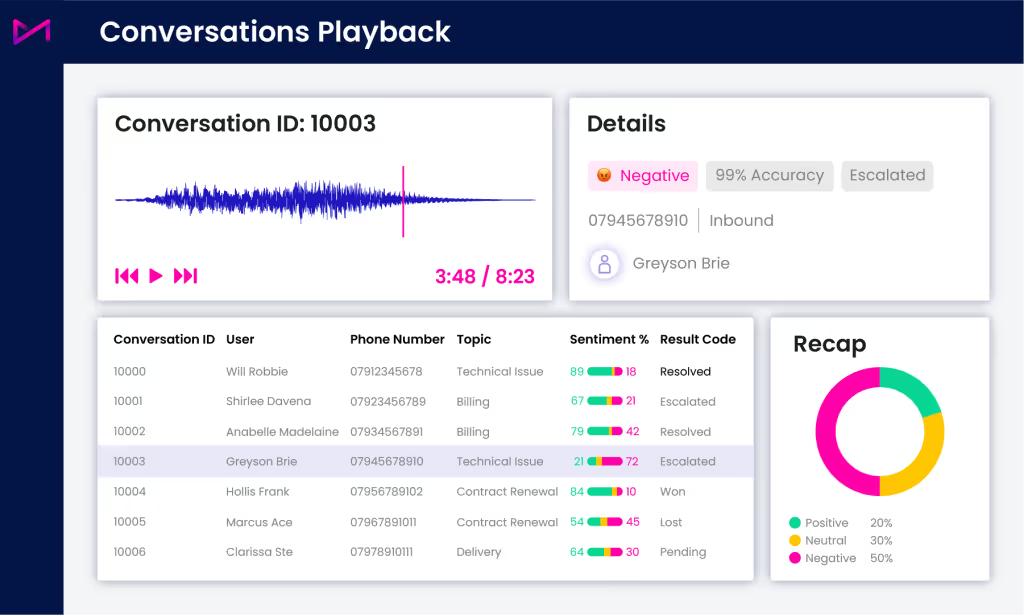
Why is sentiment analysis such a valuable tool for customer satisfaction?
When sentiment analysis is used well in call centres it positively benefits customers, agents and call centres as a whole.
Benefit 1: Real-time sentiment analysis and agent assist can enhance customer experience
Here’s how:
- Agents can intervene early when negative emotions emerge before escalation
- Customers feel heard and understood when their emotional state is recognised during calls
- Issues can be addressed promptly as soon as negative sentiment is detected
- Customers get a more personable service and solution as it is based on understanding specific emotional needs
- Customers who have positive emotional experiences with the business or brand, are likely to be more loyal
Benefit 2: Sentiment analysis can improve operational efficiencies
Here’s how:
- Customer satisfaction and NPS scores improve
- Teams can identify highest value/happiest customers to focus their retention efforts
- Recognising positive sentiment highlights opportunities to upsell/cross-sell
- Teams can answer unhappy customer calls first to reduce churn
- Customer sentiment insights can be used to shape the service that’s given
Benefit 3: Sentiment analysis supports better agent training
Here’s how:
- Management teams can tailor agent training and coaching to handle emotional callers effectively
- Sentiment analysis provides valuable insights to improve the quality and efficiency of onboarding, identifying areas for support and ensuring a more positive experience for new agents
- By analysing real call transcripts with various levels of customer sentiment (positive, negative, neutral), trainers can create training scenarios that simulate real-life situations and equip agents with strategies to navigate different emotional states effectively
By responding to customer emotion, call centres improve customer lifetime value – through better retention and service. As for call agents, sentiment analysis makes the onboarding process much quicker and gives new and experienced agents confidence to problem-solve and navigate interactions positively. This translates into happy customers, happy agents and more revenue and growth.
What role does AI play in sentiment analysis?
Artificial intelligence (AI) is becoming increasingly popular in call centre speech analytics, but not all speech analytics solutions are AI-powered.
There are many advantages to using AI speech analytics and sentiment analysis.
- Firstly, AI can handle large data volumes and analyse calls automatically – in ways that a manual approach can’t accommodate. This makes scaling up and resource management easier.
- The next positive influence that AI sentiment analysis has, is the ability to interpret complex emotions and small nuances in speech- removing bias and potentially exceeding human accuracy. By analysing these collectively, it’s possible to spot trends and patterns in the ways customers respond. From this, it’s easier to determine what makes a ‘good call’ and this can be standardised and followed by agents as best practice.
- AI tools learn and adapt, becoming more accurate over time as they analyse more data.
AI is already shaping call centre operations. It’s predicted that the role of AI in speech analytics will continue to dominate and will soon become the standard due to its ability to enhance engagement, contacts, service and experience.
Which industries benefit the most from call sentiment?
Any call centre dealing with emotionally-charged customer conversations benefits from speech analytics and sentiment analysis. From onboarding, customer support and debt collection to renewals, claims and cancellations.
However, one vertical that can really benefit is sales. And for call centres that specialise in sales, sentiment analysis is an invaluable part of sales call analytics.
Remove the guesswork
Automatically detecting customer emotions during sales calls helps the sales team understand pain points that complicate purchase decisions. Knowing the why prospects hesitate to buy lets agents address specific needs and trends, so they can tailor their pitches. By collecting continuous data, sales agents have a better understanding of the ‘why’ behind the buy.
Sell at the right time
Seeing which product features spark positive emotional reactions helps sales reps double down on discussing those strengths. With insight into the emotions before purchase for each customer, agents can time targeted upsells and cross-sells to capitalise on spikes in purchase intent. And, instead of generic sales scripts, agents create customer-specific value propositions that trigger action.
Boost conversions
Sentiment analysis removes the guesswork, making every sales interaction insight-led. This not only improves the ability of sales agents, but directly improves key call centre metrics like deal conversion, average order value and customer lifetime value. For sales-focused call centres, sentiment analytics optimises buyer journeys for revenue growth.
How to implement sentiment analysis in your call centre
While stand-alone sentiment analysis tools exist, integrating them within speech analytics software is the most beneficial. This removes the need for multiple systems and simplifies data management. It also combines sentiment analysis with other call metrics and gives unified insights. Finally, it allows agents to access sentiment insights alongside call recordings.
MaxContact offers a fully integrated speech analytics platform designed to work seamlessly with our feature-rich, cloud-based contact centre software. Setting up speech analytics is a straightforward process. Our project team will work with you to ensure a smooth transition, with the typical project setup taking just a few days, including training.
Book a customised demo to learn how our AI-led speech analytics can understand customer sentiment, improve call quality, and reduce churn in your contact centre.

What is Contact Centre as a Service (CCaaS)?
Delivering Exceptional Customer Service in the Cloud.
Customer expectations are at an all-time high and your contact centre is undoubtedly feeling the pressure. When communicating with companies, customers demand availability across multiple channels, and they want quick, efficient service.
Traditional on-premise call centres with their siloed operations and limited multichannel options, may find themselves struggling to keep up with customer expectations.
This is where Contact Centre as a Service (CCaaS) steps in. A solution for businesses of all sizes, CCaaS is a cloud-based solution that supports exceptional customer service, even as demand grows.
So what is CCaaS & how exactly does it work?
Imagine a contact centre that doesn’t require bulky hardware or complex setup. Contact Centre as a Service delivers all the functionalities of a traditional contact centre, minus the hassle. Your agents can manage inbound and outbound communications – phone calls, emails, texts, web chats, and even social media messages – all on a single, unified platform.
CCaaS vs Traditional Call Centres: What’s the Difference?
As you can see, Contact Centre as a Service delivers flexibility and scalability in abundance – and the benefits don’t stop there.
Let’s consider the benefits of CCaaS in more detail
There’s a reason why CCaaS is the go-to solution for BPO contact centres and businesses that rely on contact centre operations.
- Cost-Effectiveness
Buying, maintaining and replacing hardware and software can be expensive. CCaaS operates on a pay-as-you-go model, which means that you only pay for the features and capacity you need.
- Scalability & Flexibility
As your business and operations grow, so can your CCaaS solution. A cloud-based solution means that you can add or remove features and users to meet the needs of your business.
- Enhanced Customer Experience
Your customers want to contact you on their preferred channels, whether that be phone, email, SMS or social media. CCaaS provides omnichannel support, allowing customers to connect easily. What’s more, real-time analytics and AI tools empower you to proactively address customer issues and personalise interactions, providing a better customer experience all round.
- Boosted Agent Productivity
CCaaS comes with features that help to boost agent productivity. It means that agents can automate repetitive tasks and be more prepared, thanks to advanced tools like call recording and quality management. This frees them up to focus on resolving complex customer issues, maximising their output.
- Improved Security & Reliability
Data security is a major concern. Leading CCaaS providers prioritise data security and infrastructure redundancy. This gives complete peace of mind and keeps your operations running smoothly.
- Faster Access to New Features
With new technology constantly emerging, it’s important to have a set-up that allows you to adopt new features quickly and easily – especially if you want to maintain a competitive edge. Cloud-based deployment allows for quicker adoption of cutting-edge features like generative AI.
What challenges does Contact Centre as a Service solve for your business?
The power of CCaaS lies in the feature-rich environment that it creates. Let’s explore some key functionalities and how they benefit your operations.
Omnichannel
The Problem: I want to give customers omnichannel options without a siloed service.
The Solution: CCaaS omnichannel features provide a unified platform for managing all channel interactions. So, if a customer starts their enquiry through a chat window but needs to escalate to a phone call, the agent has access to the entire conversation history, allowing for a smooth and personalised transition.

Automatic Call Distribution (ACD)
The Problem: I want to reduce caller frustration by reducing waiting times and making sure enquiries are dealt with efficiently.
The Solution: ACD intelligently routes incoming calls to the most qualified available agent based on factors like skills, workload and language. This not only improves customer satisfaction by reducing wait times, but also ensures agents spend their time resolving issues they’re best equipped to handle.
Interactive Voice Response (IVR)
The Problem: I want to solve simple enquiries more efficiently to free up agents for more complex interactions.
The Solution: IVR acts as your virtual assistant, enabling customers to self-serve if they have a common enquiry. An IVR system can guide them through the process using voice prompts, keypad selections and in some cases spoken requests, freeing up agents for more complex issues.
Workforce Management
The Problem: I need to tackle inefficient agent scheduling and resource allocation.
The Solution: Workforce management tools optimise your agent team’s performance in many ways. Create schedules that consider agent skills, availability, and projected call volume. Monitor metrics like call handling time, resolution rates, and customer satisfaction to identify areas for coaching and improvement. And, plan for call volume fluctuations and make sure you have the right resources in place to meet customer demands.
Contact Centre Reporting & Dashboards
The Problem: I have limited visibility into contact centre performance, making it difficult to benchmark KPIs
The Solution: Comprehensive reporting and analytics dashboards provide valuable insights into various aspects of your contact centre’s performance. You can track key metrics like call volume, average handle time (AHT) and first call resolution (FCR). By analysing these reports, you can gain a clear understanding of your contact centre’s strengths and weaknesses, and make data-driven decisions to optimise your operations.
The Power of Integration
While each CCaaS feature offers individual benefits, the true strength of these features lies in integration. With CCaaS, it is easy to integrate features with other critical business systems like CRM, workforce management, and reporting tools. This creates a unified ecosystem for managing your customer interactions and your contact centre operations as a whole.
Here is an overview of the data you can leverage through these integrations:
- CRM Integration: Imagine an agent assisting a customer with an order issue. With CRM integration, the agent can access the customer’s account information, purchase history, and past interactions – all within the CCaaS interface. This allows for a more personalised and efficient service experience.
- Workforce Management Integration: Data from your CCaaS platform can automatically populate your workforce management system, simplifying scheduling and agent performance tracking.
- Reporting Integration: Consolidate data from multiple sources – CCaaS, CRM, workforce management – into a single reporting dashboard. This holistic view empowers you to make data-driven decisions based on your entire operation.
By integrating your CCaaS solution with these critical systems, you create a streamlined and data-driven approach, ultimately leading to happier customers and a more efficient contact centre.
How does CCaaS boost outbound performance?
CCaaS benefits both inbound and outbound operations. For outbound operations like sales and debt collection, CCaaS features can become integral tools for hitting KPIs.
Contact centres with a sales focus for example, can rely on workforce management tools to ensure agents with the right skills are calling prospects at the right time. Better still, CRM integrations means that those agents have all the information they need to establish personalised interactions, building rapport and automating workflows for faster sales cycles. Valuable customer data can also help tailor sales pitches for better conversion rates.
It’s not just sales functions that benefit from CCaaS either. Let’s take debt collection functions, another industry where outbound activity is important. For debt collection agents, predictive dialling maximises contact with the right people, while call recording ensures adherence to regulations.
Furthermore, smart scheduling based on call volume and debtor behaviour, combined with skills-based routing, keeps agents productive. PCI-DSS compliant payment processing through CCaaS integrations streamlines collections to boost cost per collection rates, while payment IVR gives customers an accessible self-serve option.
Finally, CRM integrations empower agents with a complete debtor view, enabling personalised communication strategies that improve collection rates and encourage a more positive experience for debtors.
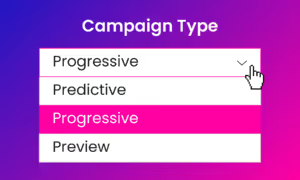
CCaaS furture-proofs your business
Adopting CCaaS isn’t just about modernising your contact centre; it’s also about setting up your business for the future. The adaptability of CCaaS allows you to position your business to leverage the ever-growing potential of AI.
Over the last few years, AI has already transformed contact centre operations:
- AI-powered Chatbots: These virtual assistants handle basic enquiries and requests, freeing up human agents for more complex issues. They can even leverage natural language processing to understand and respond to customer questions in a natural way, providing a 24/7 self-service option for your customers.
- Automatic Call Routing: AI analyses incoming calls, identifying the caller’s intent and urgency. It then routes them to the most qualified agent based on factors like skills, language, and availability. This ensures faster resolution times and a more efficient use of agent resources.
- Speech Analytics & Sentiment Analysis: AI can analyse the tone and emotion in a customer’s voice in both spoken or text interactions. This allows agents to tailor their communication style and identify potential escalations before they happen, leading to a more positive customer experience.
- Predictive Analytics: AI can analyse historical data to forecast future call volume and customer behaviour. This empowers you to proactively schedule agents and resources, ensuring you’re always prepared to meet customer demand.
These are just a few examples of how AI is already shaping the future of CCaaS. As AI technology continues to develop, we can expect even more innovative features and functionalities to emerge, further transforming the customer service landscape. By embracing CCaaS now, you’re ensuring your business is ready to capitalise on these future advancements, and not fall behind.
Why choose MaxContact as your CCaaS partner?
If you’re looking for a flexible contact centre solution that easily integrates with your existing software and enables your agents to work from anywhere – look no further than MaxContact.
We’ve built an industry-leading CCaaS platform designed to help your content centre thrive:
- Our CCaaS platform embraces the power of AI to ensure that you’re constantly evolving alongside the latest advancements in CCaaS technology.
- One-size-fits-all solutions don’t work. We offer a highly customisable platform that adapts to meet your needs.
- Our cloud-based platform is built with industry-standard practices and multi-layered security to ensure your data is always protected. Robust monitoring and compliance tools provide complete peace of mind.
Want to get started? The process is simple. Our dedicated team of specialists works alongside yours to achieve a smooth transition and ongoing success. With unlimited training and support, we help you to get the most value from your CCaaS investment. Book a demo today and see how MaxContact can transform your contact centre.

Seamlessly Connecting MaxContact with HubSpot: A Deep Dive into Our Integration
In sales and collections, how quickly you respond to a lead can make or break a deal. Research underscores just how critical response times are:
- A study by Dr. James Oldroyd from MIT, analysing 15,000 leads and 100,000 call attempts over three years, found that the odds of contacting a lead decrease by over ten times within the first hour. Even more striking, the odds of qualifying a lead are 21 times higher when contacted within 5 minutes compared to waiting 30 minutes after an inquiry.
- Conversica’s research on speed-to-lead reinforces this urgency. Conversion rates reach approximately 70% when contacting a lead within 5 minutes, dropping to 50% within 30 minutes, 20% within 1 hour, and plummeting to 5% within 24 hours. After a day, conversions are as low as 2%.
These statistics highlight the importance of rapid engagement. That’s where the MaxContact-HubSpot integration comes in. By seamlessly syncing leads from HubSpot into MaxContact, your team can connect with prospects in minutes—not hours—driving more conversations, closing more deals, and improving customer outcomes.
Let’s dive into how the integration works, the benefits it brings, and why it’s an integral tool for sales and collections teams striving for operational efficiency and better customer experiences.
How the MaxContact-HubSpot Integration Works
MaxContact connects with HubSpot in two keyways:
- Pulling data from HubSpot – A lead is automatically imported into MaxContact based on predefined triggers, ensuring agents always have the most up-to-date leads to call.
- Pushing data to HubSpot – Once a call is completed, MaxContact logs the details in HubSpot, including call time, outcome, agent details, and a link to the call recording.
Imagine this – A potential customer fills out a web form on your site requesting a callback. Normally, that lead would sit in HubSpot until you export the data, manually import the list into MaxContact and then add to a campaign, import days can vary and this can impact your close rates. With the MaxContact-HubSpot integration, that lead is instantly pushed to your dialling queue and prioritised for immediate contact.
For collections teams, this means faster engagement with overdue accounts. For sales teams, it means responding to warm leads before they go cold.
The result? A streamlined process that allows agents to focus on conversations instead of admin tasks.
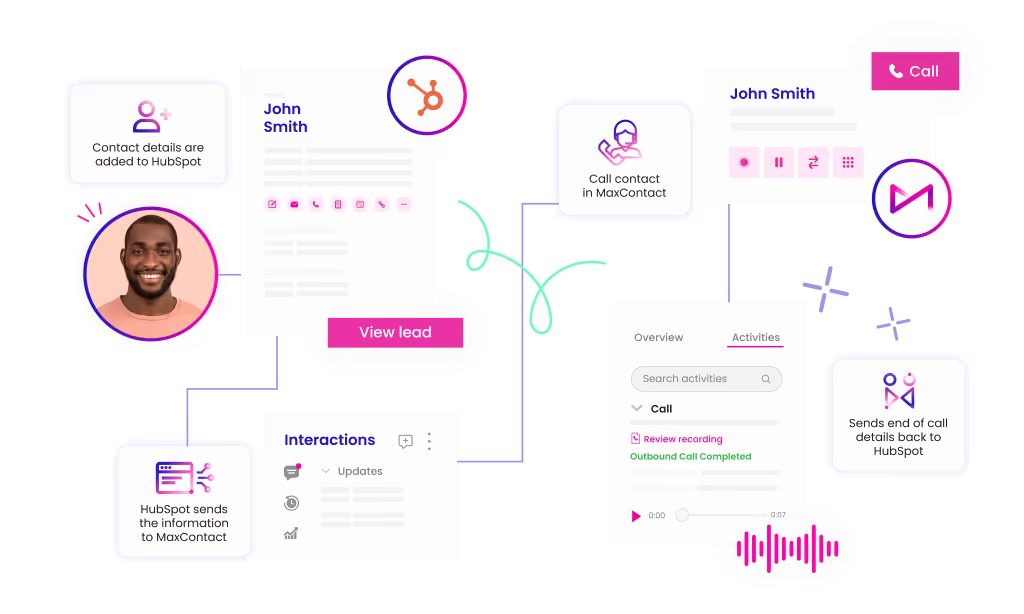
Key Features of the MaxContact and HubSpot Integration
1. Automated Lead Syncing
- HubSpot captures lead data from web forms, marketing campaigns, and CRM updates.
- The integration pushes relevant leads directly into MaxContact.
- Leads are prioritised for dialling, ensuring the highest-value opportunities are actioned first.
2. Call Logging & Syncing with HubSpot
- Every call made through MaxContact is automatically logged in HubSpot.
- Key call details, including agent name, call duration, and outcome, are stored.
- Managers can access call recordings linked directly within HubSpot for quality assurance and training.
3. Contact Hub & Call Screen Pops
- Agents can open customer records in HubSpot with a single click.
- Option to embed HubSpot within MaxContact via an i-frame for a seamless view.
- Reduces the need to switch between platforms, keeping conversations efficient.
4. Inbound Call Lookup
- When a customer calls in, MaxContact automatically searches for their record in HubSpot.
- If a match is found, the customer’s details pop up, providing agents with full context before answering.
- If no match is found, agents can create a new record, ensuring data remains up to date.
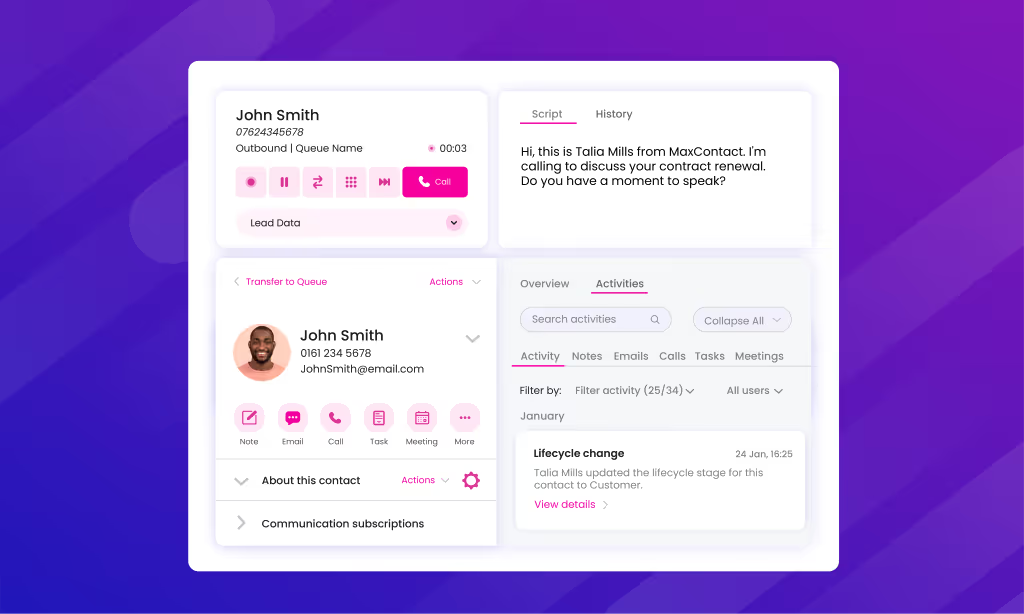
Use Case & Business Impact
Faster Lead Engagement for Sales Teams
Web leads are automatically sent to MaxContact, ensuring that agents can reach out to prospects within minutes. This immediate connection significantly increases conversion rates by reducing the time between a lead’s inquiry and the initial contact. With faster lead engagement, sales teams can capitalise on warm leads before they lose interest or engage with competitors.
Streamlined Collections Callbacks
In collections, timing and accuracy are key. With the integration, call outcomes (defined by your disposition code) are updated instantly in HubSpot, removing the need for manual follow-ups and reducing administrative workload. Agents gain immediate access to a customer’s full details in MaxContact before making a call, enabling more informed conversations, better collection rates and improving overall call quality.
CRM-Driven Workflow Automation
The MaxContact-HubSpot integration enables workflow automation driven by CRM status changes. For example, when a lead’s status in HubSpot shifts from ‘Interested’ to ‘Ready to Contact,’ MaxContact automatically imports the lead and calls. This seamless process removes the need for manual data exports or imports, ensuring that leads move smoothly through the pipeline and are contacted at the optimal time for engagement.
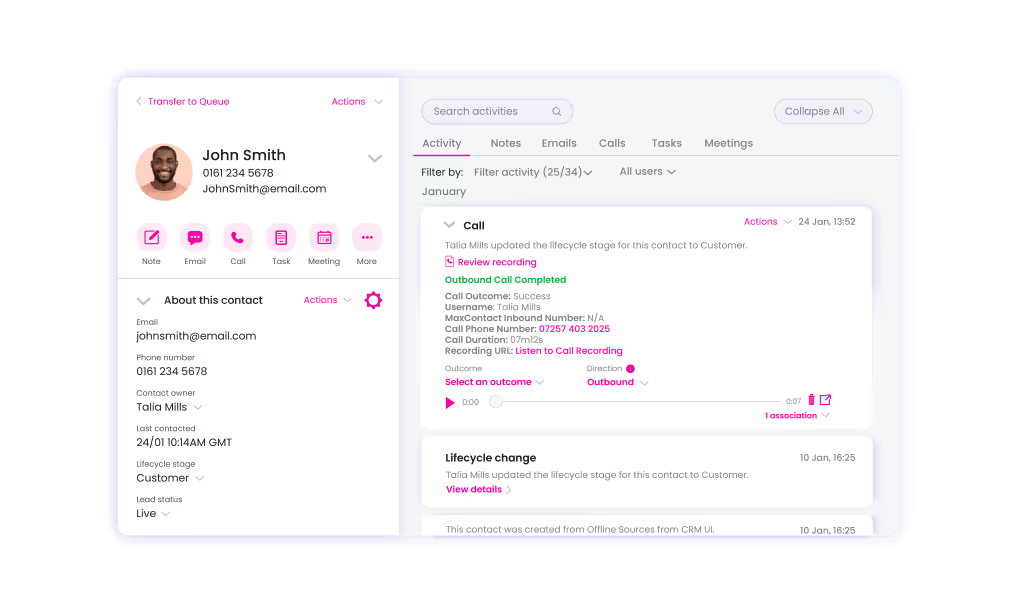
Step-by-Step Setup Guide
Setting up the MaxContact-HubSpot integration is straightforward, but the configuration steps vary depending on whether you are pulling data from HubSpot into MaxContact or simply syncing call activity back to HubSpot.
1. Enable the Integration
Start by visiting the MaxContact Integration Marketplace and activating the right HubSpot connector for your needs. This is the foundation of the integration and ensures your systems can communicate securely.
2. Configure Your Data Flow
If you are only syncing call activity from MaxContact to HubSpot, no additional configuration is required beyond enabling the integration.
If you are pulling data from HubSpot into MaxContact, additional setup is required:
- Navigate to the API Import Mapping page in MaxContact.
- Configure field mappings to ensure that data flows correctly. All standard HubSpot fields can be mapped to corresponding fields in MaxContact.
3. Authenticate Your HubSpot Account
To establish a secure connection, enter your HubSpot credentials in the Marketplace integration settings.
4. Select Your Import and Test the Flow
Once authenticated, select the import type that matches your workflow. If you are pulling data from HubSpot, test the integration by creating a contact in HubSpot that meets the trigger conditions you configured. This ensures that the lead flows into MaxContact as expected.
- Define which triggers will determine when a contact should be pulled from HubSpot.
5. Go Live
With successful testing, your integration is ready to be deployed. Leads and customer data will now sync automatically between the two platforms, ensuring real-time updates and seamless workflows.

Future Development & Enhancements
MaxContact’s integration with HubSpot is constantly evolving. Future enhancements will include:
- Bi-directional syncing for notes and customer updates – Agents will be able to update records in MaxContact, and those changes will automatically reflect in HubSpot.
- Advanced automation – Customise how data flows between platforms—set up triggers for lead imports, call logging, and data updates.
Troubleshooting & FAQs
What if a lead doesn’t sync properly?
Check that it meets the required criteria in HubSpot and that API authentication is correctly configured.
How long does it take for data to sync?
Most updates occur instantly, but some workflows may have a brief delay.
Can I generate reports on MaxContact calls within HubSpot?
Yes. All call logs and outcomes are stored within HubSpot, allowing you to generate reports directly from your CRM.
Conclusion
The MaxContact-HubSpot integration is designed to remove friction from your sales and collections workflows. By seamlessly syncing data between your CRM and contact centre platform, it ensures that your team can reach leads and customers at precisely the right moment.
Automated lead importing, instant call logging, and CRM-driven workflows eliminate the delays and manual processes that slow down response times. This integration not only boosts productivity but also enables more informed, higher-quality conversations—enhancing both operational efficiency and the customer experience.
Ready to take advantage of the MaxContact-HubSpot integration? Book a demo today or visit our Integration Marketplace to get started.
Get the MaxContact Newsletter
Get free insights, research and expert interviews shared to your inbox every month.

Introducing MaxContact's Revamped Contact Hub: Elevating User and Customer Experiences
In this blog, we reveal the exciting new developments to our web agent platform, now known as Contact Hub. We’ll walk you through what’s changed and what each update means for our customers.
At MaxContact, we’re driven by a deep understanding that exceptional customer experiences require much more than just cutting-edge technology – they demand an intuitive, user-friendly platform tailored to the needs of those on the front lines. That’s why our reimagined Contact Hub wasn’t just about adding new bells and whistles, but enhancing the overall experience of the platform, shaped by the voices of our valued customers.
How we got started
Through extensive research calls and interviews, we actively listened to the real challenges and pain points of agents and managers who use our platform. Taking into account features that could help to make their lives that bit easier. Armed with this invaluable customer feedback, our team got to work, meticulously designing and developing our new and improved Contact Hub.
The result is a revamped platform packed with enhanced features and clever additions, all purposefully crafted to streamline workflows, turbocharge efficiency, and cultivate customer-centric interactions for a superior user and customer experience.
Web Agent Just Got Even Better
Comprehensive Contact History at a Glance
Delivering personalised support hinges on having a comprehensive understanding of a customer’s journey. Our revamped contact history feature offers agents a user-friendly, centralised view of all previous interactions, complete with granular details such as dates, interaction types, user notes, and outcome codes.
Agents can now access a customer’s full history with just a few clicks, allowing them to provide contextualised and tailored support from the very start. This intuitive feature presents information in a clear, easy-to-scan format, enabling agents to quickly grasp the key details of each interaction without feeling overwhelmed by excessive data.
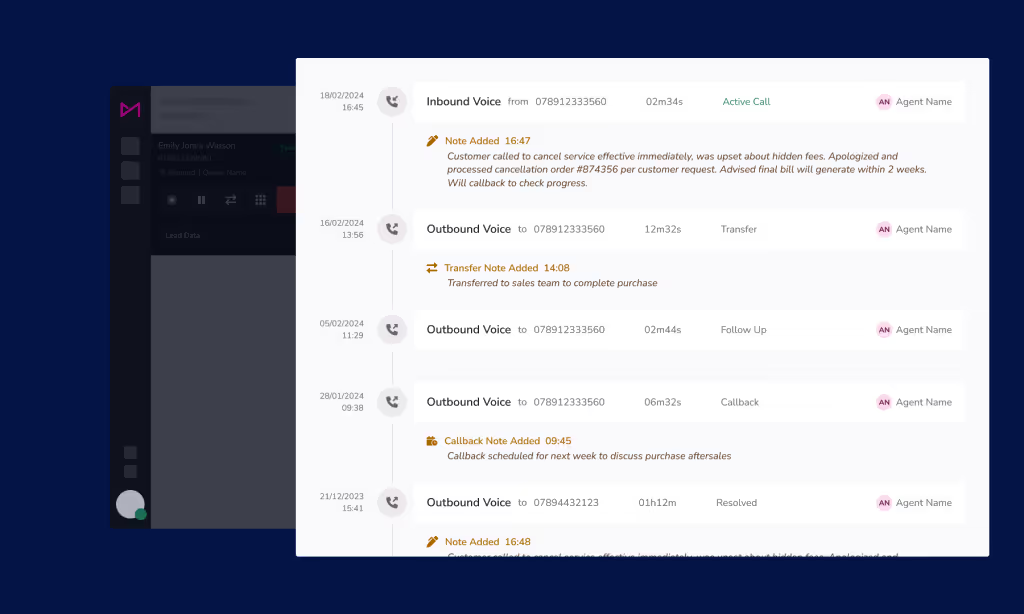
Streamlined Agent History
Complementing the enriched contact history, our new agent history view provides a centralised hub for your team to review and manage their interactions. With an intuitive, clean interface, agents can effortlessly access details about previous calls, sort and filter data with ease, and add notes or make updates on the fly, all without navigating away from their primary workspace.
This powerful feature minimises distractions and increases focus on customer interactions, empowering agents to track their performance metrics, call outcomes, and interaction notes. Additionally, it provides managers with visibility into agent activities, enabling targeted coaching, training, and quality assurance initiatives.

Optimised Callback Management for Proactive Customer Care
Effective callback management is crucial for delivering a consistent customer experience. Our revamped callback feature introduces a familiar calendar-style view, designed to be more intuitive and visually appealing. Agents can easily schedule, manage, and reschedule customer callbacks using intuitive controls, ensuring that no follow-up falls through the cracks.
With improved visibility and the ability to prioritise upcoming callbacks, your team can minimise the risk of missed follow-ups, fostering trust and enhancing customer satisfaction. This update translates to increased efficiency, elevated customer experience, and robust compliance with comprehensive records of scheduled and completed callbacks for auditing purposes.
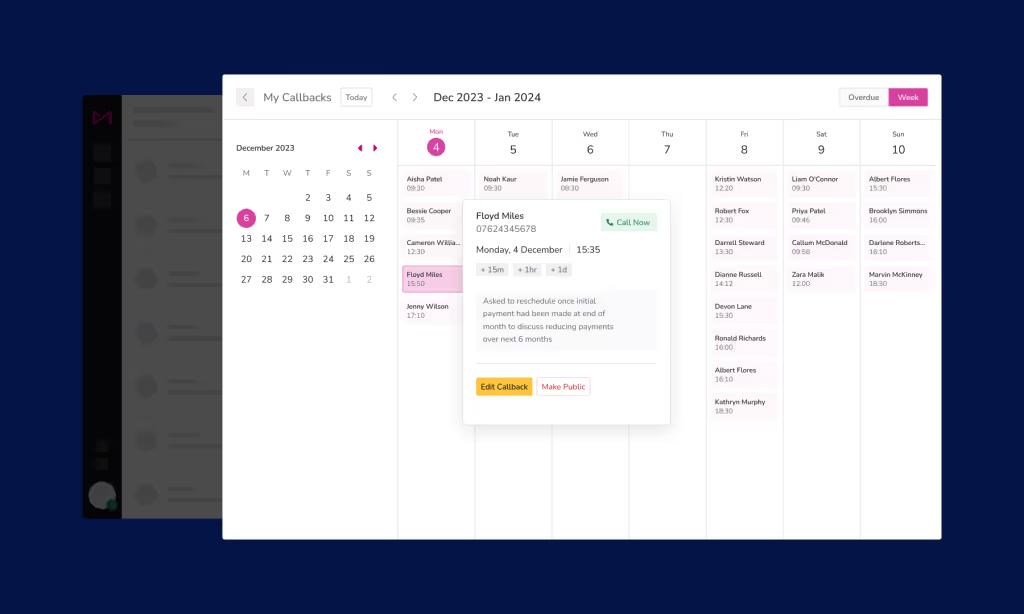
Centralised Note-Taking for Seamless Collaboration
Effective communication and collaboration are key to delivering consistent, personalised customer experiences across multiple touchpoints. Our revamped Contact Hub introduces a centralised location for agents to capture and access notes from various interactions, including calls, transfers, and callbacks.
This streamlined approach ensures that crucial customer information is readily available to all team members, facilitating comprehensive handoffs and improving overall communication. Agents can quickly grasp the context of a customer’s journey, enabling them to provide tailored support without unnecessary repetition or delays. This feature enhances collaboration, elevates the customer experience, and ensures robust compliance with comprehensive record-keeping for auditing and quality assurance purposes.
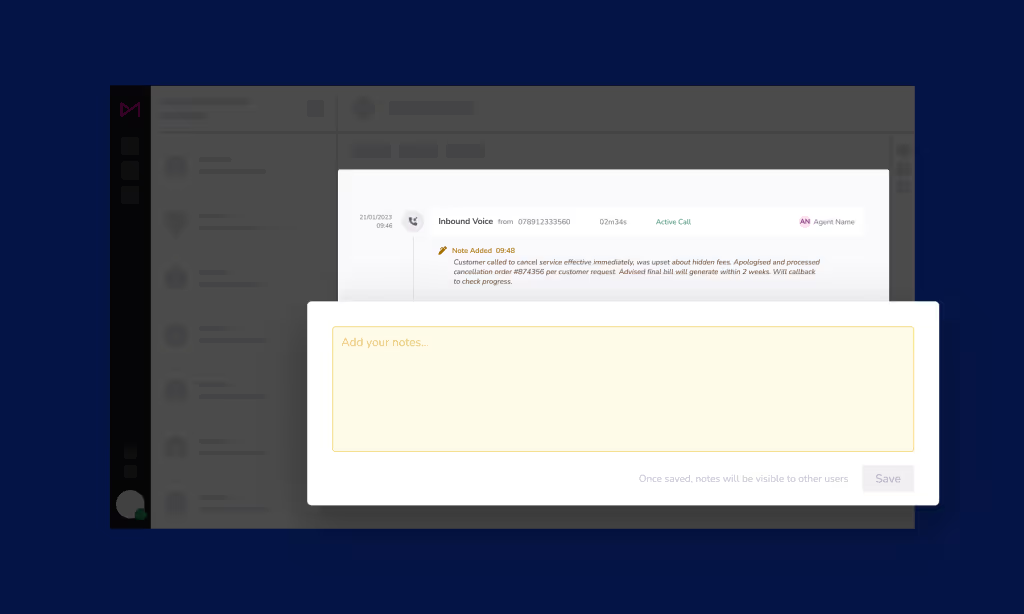
Intuitive Transfers for Comprehensive Handoffs
While the fundamental transfer functionality remains unchanged, we’ve significantly enhanced the user interface, providing a more intuitive and user-friendly experience. Agents can now distinguish between warm and cold transfers through clear visual cues and descriptions, ensuring smooth handoffs and minimising friction during the onboarding process. We’ve also introduced improved agent statuses so that users can clearly identify whether or not agents are free or unavailable at that time.
This update reduces training overheads by providing clear transfer descriptions, minimising confusion for new agents and accelerating their onboarding process while simultaneously improving the overall experience by providing a bigger picture. It also elevates the customer experience with quick transitions between agents or departments, fostering a cohesive and professional experience. Additionally, it ensures robust compliance with accurate records of transfer types for auditing purposes.
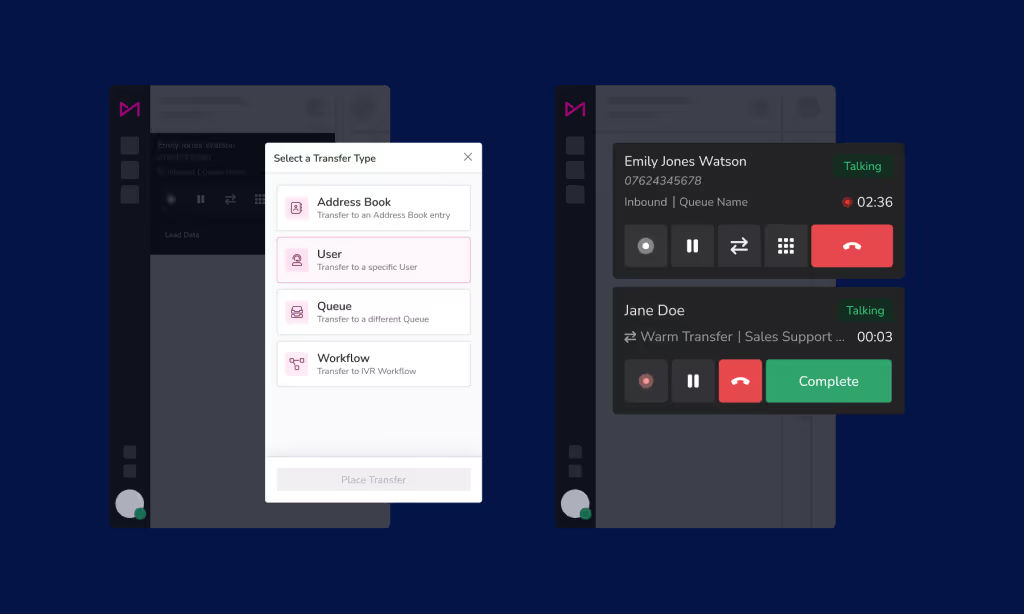
Optimised Outcomes for Efficient Call Dispositioning
Accurate call dispositioning is essential for effective performance analysis and data-driven decision-making. Our optimised outcomes management feature improves visibility and accessibility, allowing agents to sort and search outcome codes based on various criteria, such as frequency of use or personal preferences.
This approach minimises the risk of incorrect code assignments, leading to increased efficiency and data accuracy. Agents can quickly locate and assign the most relevant outcome codes, ensuring that call dispositions are accurately captured and readily available for reporting and analysis. The optimised outcome codes offer time savings, improved data accuracy, and enhanced reporting capabilities, facilitating better performance analysis and informed decision-making.
Intuitive User Experience for an Improved Work Day
Beyond the specific feature enhancements, Contact Hub has undergone a comprehensive redesign, improving the overall user experience. The layout has been optimised for intuitive left-to-right navigation, following natural reading patterns and reducing cognitive load for agents. Menus have been consolidated for easy access, and visual cues and prompts have been introduced to guide agents through various processes simply. For example, introducing a “live coaching” status for agents during calls, letting them know when a manager has joined the call, so they have a clear understanding of what is happening during their interactions.
These enhancements create a distraction-free environment, allowing agents to focus on delivering exceptional customer service without navigational hurdles. The user experience improvements result in a reduced learning curve, increased efficiency, and enhanced job satisfaction, fostering engaged and motivated teams dedicated to delivering exceptional customer experiences.
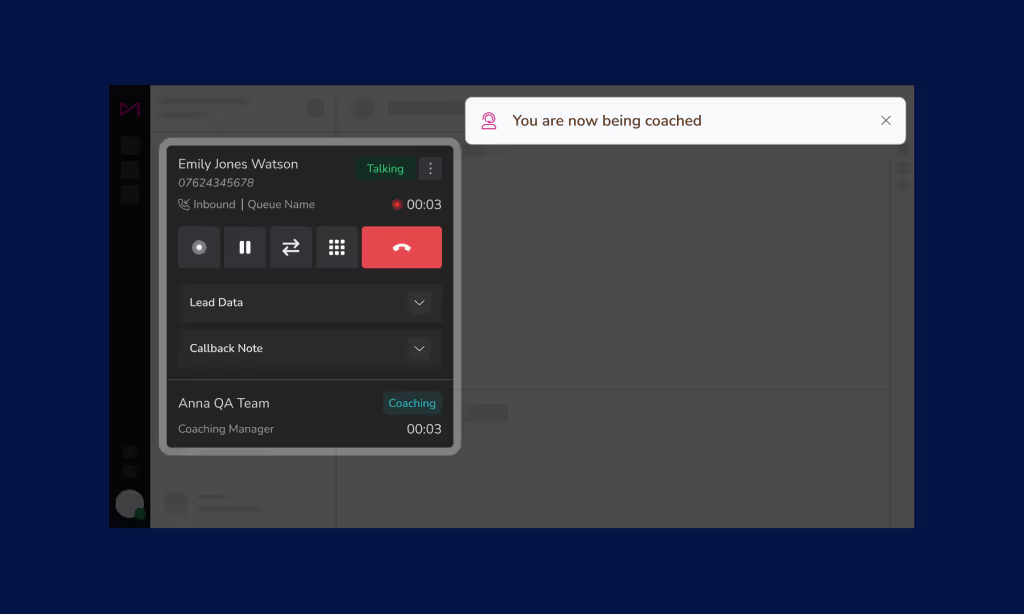
Hear from Agents Themselves
Find out what Quincey Bernard, Support Team Lead at MaxContact, has to say about Contact Hub below.
You Asked, We Listened
The reimagined MaxContact Contact Hub represents our commitment to continuous improvements based on real user needs and feedback. By closely collaborating with the people actually using our platform, we’ve enhanced and added features purposefully designed to simplify operations and empower more efficient, impactful customer interactions.
Overall, these updates aim to vastly improve the day-to-day experiences of agents while driving operational efficiencies for the wider business. We’re excited to unveil this intuitive next step of Web Agent’s evolution into our new Contact Hub, focused on user-friendly design, streamlined workflows, and data-driven optimisation.
If you’re an existing MaxContact customer please reach out to your account manager for more info. New to MaxContact? You can book a demo to find out more here.

Mastering CLI Compliance: Navigating Ofcom Regulations
Did you know that 34% of small business owners in the UK remain unaware of the regulations enforced by Ofcom? It is crucial for businesses to ensure they understand and comply with the regulations established by Ofcom. Failing to comply with these regulations can result in serious consequences, including hefty fines and reputational damage.
For example, Ofcom’s strict regulation around CLI usage should be adhered to by all outbound call centres as non-compliance can lead to significant financial penalties, with Ofcom having the power to impose fines of up to £2 million for persistent misuse of electronic communications networks and services. Additionally, the reputational harm caused by non-compliance can erode customer trust and loyalty, ultimately impacting the bottom line.
By familiarising themselves with Ofcom’s guidelines, contact centres can ensure that their outbound calling practices are legal, ethical, and respectful of consumer rights. This knowledge empowers businesses to make informed decisions when selecting dialler solutions and implementing calling strategies. Staying compliant not only helps contact centres avoid costly penalties but also demonstrates a commitment to responsible and transparent communication practices, enhancing customer confidence and fostering long-term relationships.

Understanding Ofcom’s Guidelines for CLI Usage on Diallers
Ofcom has established clear guidelines for the use of CLIs on diallers. According to these regulations, businesses engaging in direct marketing calls must not prevent the presentation of the calling line identity to the recipient. This means that sales numbers should be valid and displayed to the person receiving the call. Communication Providers (CPs) are required to offer CLI facilities by default, without any extra charges, unless it is technically unfeasible or economically unviable.
Additionally, CPs must ensure that the CLI data accompanying a call contains a valid phone number that uniquely identifies the caller and can be dialled back. The recipient should have the ability to return the call using the provided CLI. It is important to note that every call must be associated with a Network Number, which identifies the source of the call, and a Presentation Number, which represents the caller’s identity.
Ofcom may also regard it as misuse if, when a person calls the provided CLI and is connected to an agent or an automated message, no information is provided about the organisation making the call or on whose behalf the call was made, and an opportunity to opt out of future unsolicited marketing calls or messages is not given. Using the call as an opportunity to market to the person without their consent is also a form of misuse.
Other examples of misuse include failing to identify the calling party, making calls to individuals registered on the Telephone Preference Service’s do not call list or the organisation’s own in-house do not call list, and using Automated Calling Systems (ACS) in ways that breach the Privacy and Electronic Communications Regulations (PECR), such as making recorded direct marketing calls without the recipients’ consent.
In addition to the misuses mentioned above, Ofcom also considers silent and abandoned calls as forms of misuse that businesses should be aware of and take steps to prevent. Silent calls occur when the recipient answers the phone but hears nothing on the other end, is disconnected abruptly, hears background noise or distant chatter, or experiences a combination of these issues. These calls can be caused by the use of automated dialling systems or by agents hanging up when the recipient answers. Abandoned calls, also known as “dropped calls” in the call centre industry, happen when the caller intends for the recipient to speak with a live agent but is instead met with silence or an informational message. Ofcom considers calls that are allowed to ring for less than 15 seconds before being terminated, or are left ringing for extended periods, as more likely to cause harm and be subject to enforcement action. Businesses should familiarise themselves with these misuses and take steps to ensure their calling practices are compliant with Ofcom’s regulations to maintain a positive reputation and avoid potential enforcement action.
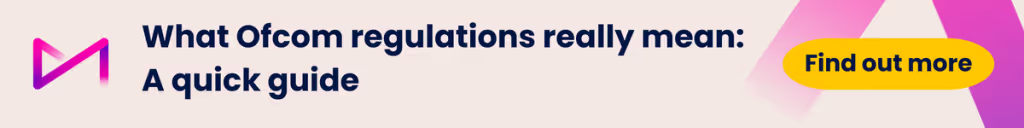
Consequences of Non-Compliance
Failing to comply with Ofcom’s regulations regarding CLI usage can result in serious consequences for businesses. Ofcom has the power to take enforcement action against persistent misuse of electronic communications networks and services. This includes the use of invalid or non-dialable CLI data, withholding CLIs for marketing calls, displaying inauthentic or unreturnable numbers, and using premium rate service numbers.
Ofcom considers various factors when determining the severity of the misuse and the likelihood of enforcement action. These factors include the volume and rate of silent or abandoned calls, the number of consumer complaints, the seriousness of the harm caused, evidence of deliberate non-compliance, and the time of day at which the misuse occurs.
In cases of persistent misuse, Ofcom can impose penalties of up to £2 million and take action to stop the misuse and remedy its consequences. Therefore, it is imperative for businesses to prioritise compliance with Ofcom’s regulations to avoid costly penalties and reputational damage.
Sure, here are the key takeaways from the blog post, focusing on the Ofcom CLI regulation information:
Key Takeaways: Ofcom Regulations for CLI Usage
- 34% of small business owners in the UK are unaware of Ofcom regulations, which can lead to serious consequences for non-compliance, including fines up to £2 million and reputational damage.
- Ofcom requires businesses engaging in direct marketing calls to display a valid calling line identity (CLI) to the recipient, which must contain a dialable number that uniquely identifies the caller.
- Every call must be associated with a Network Number (identifies the source) and a Presentation Number (represents the caller’s identity).
- Misuse of CLI includes failing to provide information about the calling organisation when a person calls back, using the callback as an opportunity to market without consent, failing to identify the calling party, calling individuals on do-not-call lists, and using Automated Calling Systems in breach of the Privacy and Electronic Communications Regulations (PECR).
- Silent and abandoned calls are also considered forms of misuse. Silent calls occur when the recipient hears nothing, is disconnected, or hears background noise. Abandoned calls happen when the recipient expects a live agent but is met with silence or an informational message.
- Ofcom considers various factors when determining the severity of misuse and likelihood of enforcement action, including volume and rate of silent or abandoned calls, consumer complaints, harm caused, evidence of deliberate non-compliance, and time of day.

MaxContact’s Commitment to Compliance
MaxContact’s platform is built with compliance at the forefront. We’re committed to ensuring strict compliance with Ofcom regulations. One notable aspect of MaxContact’s compliance is our strict policy against using mobile numbers in our dialler system. The use of mobile numbers for outbound calls that do not originate from a genuine mobile device is considered misuse under Ofcom’s regulations. MaxContact recognises this and ensures that our customers’ outbound calls are made using valid and compliant CLI data.
By partnering with MaxContact, businesses can ensure they have compliance peace of mind, knowing that they are utilising a solution that prioritises compliance and ethical practices. MaxContact’s dedication to following Ofcom’s regulations helps protect businesses from the risks associated with non-compliance, enabling your contact centre to focus on delivering exceptional customer experiences for your customers.
Uncertain about Ofcom regulations? MaxContact can help. Get in touch with our team for expert guidance to ensure your contact centre has compliance peace of mind.